Freelance Invoice Template

Copy our Freelance Invoice Template, customize it for your self employed business, and automate your sales invoice template process.

Copy our Freelance Invoice Template, customize it for your self employed business, and automate your sales invoice template process.
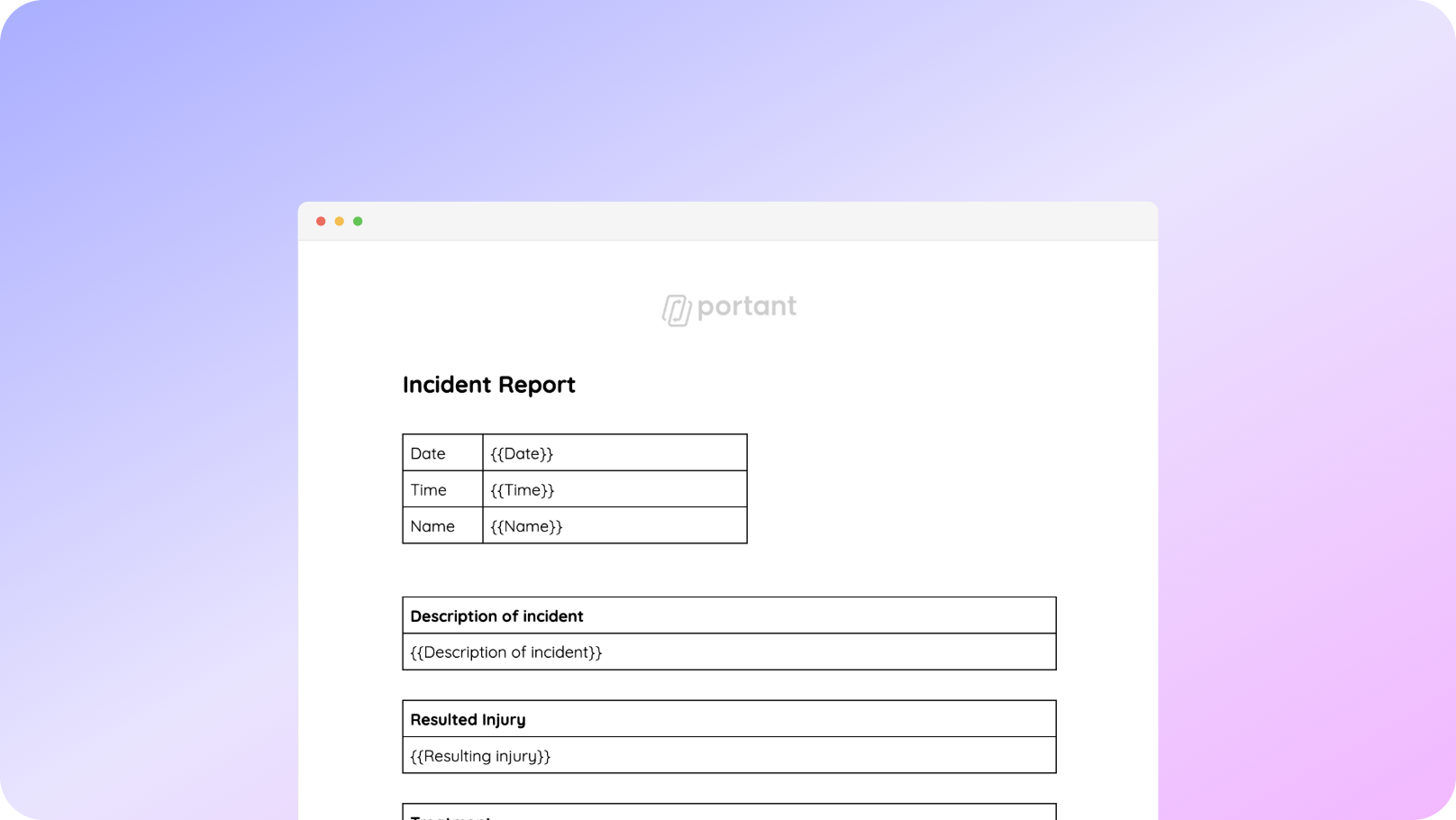











You can create freelance invoices automatically from Google Sheets in a few easy steps. It is simple to use Portant as a free Google Sheets invoice template which contains all kinds of different elements, including your logo, unique invoice numbers, invoice date, payment terms, and contact information. After you've opened Portant Workflow, select your Google Sheet, then connect a Google Docs invoice template, customise your blank self employed invoice template with column tags, attach it to an email, and finally click 'Start automation', and voila!, you’ve automated your invoicing from Google Sheets!
We know how painful and monotonous it can be to copy and paste invoice data into invoice templates, double-check all the information is correct, save it as a PDF, and then send the sales invoice template or service invoice template to your customers. That’s why we’ve come to the rescue.
With Portant, you can connect a Google Sheet to an invoice template, click a few buttons, and invoices will be magically generated and sent whenever you need to. You can also customise the email and who it's sent from (e.g accounts@portant.co). It's easy to place your self-employed invoice process on autopilot.

Select the Sheet you want to create invoices from.
Connect a Google Doc invoice template
Click 'insert' to place tags in your invoice template
Then generate a invoices from your Google Sheet

To select your Google Sheet - first log in via your Google account and then authorise Portant to view your Sheets. You can get started by copying this template:

When you connect your Google Sheet, you can replace our invoice template with your own if you have one prepared already or edit our one. Also, you can connect multiple documents (e.g. if you need to send a contract with an invoice 😀)

Open the document block and add tags into your invoice template. You can format the tags and the data from your Google Sheet will be inserted using the same format (bold, italic, colour etc)You can use data grouping to insert multiple rows from your Google Sheet into the same invoice (e.g. if your line items are split on separate rows in your Google Sheet)

Automatically creating invoices from Google Sheets removes manual data entry from your life, saving you the time and effort of copy/pasting or retyping. Automatically creating invoices enables you to get back to the more important stuff.
.gif)
Typos should be a thing of the past. With our free Google Sheets invoice template, all data is sourced from the original Spreadsheet. Plus, your invoices will be saved with a consistent naming structure in your Google Drive.

Create invoices from templates with the tools you already use - Google Docs, Sheets, Slides and Forms. Automating invoices from this template workflow will help you hit all your goals.

A freelance invoice template should include essential elements like your name or business name, contact information, client accounts, invoice number, date of issue, payment due date, preferred payment method, and an itemized list of services rendered. It should also cover the invoice details, costs, and administrative tasks to ensure a clear billing process. Including a unique invoice number, payment terms, and additional information like your self-employed business details can add professionalism. Ensure to double-check everything before sending to all your clients.
Choosing the best invoice template depends on your business needs and industry. Consider factors such as ease of use, customization options, and professional appearance. Ensure the template aligns with your branding and allows you to add essential details specific to your services. Popular formats include Word, Excel, PDF, and specialized invoicing software, which often offers downloadable templates with automation features. For instance, if your freelance business requires frequent invoicing, templates that allow easy editing, adding project details, and calculating totals might be the perfect template for you. You may also want to consider templates that cater to specific freelance services or consulting services to ensure a streamlined process. If you need to create invoices for clients across different industries, make sure to include options for different service types and prices.
Using invoice templates streamlines the billing process, ensuring consistency and professionalism. Templates help avoid missing important details, reduce errors, and save time. They also enhance the client's trust by providing a clear, organized presentation of charges, hours worked, and payment terms, which can improve cash flow and simplify tax preparation. For self-employed individuals, using a well-structured template ensures all your freelance projects and consulting services are billed accurately, which is vital for maintaining a steady income flow and professional image. Whether you bill clients based on hourly or flat rate, or track specific services rendered, a good template ensures you send professional invoices that meet client expectations.
Yes, you can create your own freelance invoice template from scratch using tools like Microsoft Word, Excel, Google Docs, or Sheets. Start by outlining the necessary elements such as contact details, service descriptions, pricing, and payment terms. Customize the design to match your brand, but ensure it remains clear and professional. You can also create a template that includes details like the project breakdown, type of work, hours worked, and any additional costs or materials used. Make sure your template includes fields for entering client information, dates, and invoice numbers to streamline the process. Using software to manage this can be more efficient if your business grows. You may also consider adding options for sending reminders, applying late fees, and customizing the layout to include your own logo and branding.
To comply with tax regulations, include all necessary tax information on your invoice, such as tax identification numbers and applicable sales tax or VAT. Research your local tax laws to determine what must be included and consult with a tax professional if needed. Properly documenting taxes on your invoice helps maintain legal compliance and simplifies accounting during tax season. This is especially important for self-employed businesses, where keeping detailed records of income, expenses, and materials is essential. Also, ensure your invoice template has a space for adding any additional tax-related fields that might be required by your state or region. Including a personal note or disclaimer about tax obligations can further clarify terms for your clients.
To customize a freelancer invoice template to match your brand, start by incorporating your own logo and brand colors. Adjust the font style to align with your brand’s typography. Add personalized messages or terms that reflect your brand’s voice. Ensure consistency by using the same design elements across all your business documents, enhancing brand recognition and professionalism. Consider adding a personal note or special instructions to give a personal touch. Including specific preferences or terms that suit your freelance services can help in establishing a unique brand identity. Additionally, you may want to use templates that allow you to edit and modify them easily as your business evolves. Customizing the template to include details like billing for hourly rates, flat rate charges, or specific project deliverables can make your invoices more effective.
Freelancers should send invoices based on the agreement with the client. Common practices include invoicing after project completion, at regular intervals for ongoing work (e.g., weekly or monthly), or based on milestones for larger projects. Consistency in invoicing helps manage cash flow and sets clear expectations with clients about payment timelines. If you handle multiple clients or projects, using a billing system that includes reminders and late fees can help ensure timely payments. This is especially important if your work involves freelance services that require consistent cash flow for operations. Sending invoices regularly also helps in tracking your income and expenses more effectively. Additionally, consider using tools to automate the invoicing process and send invoices at the right time.
Common mistakes to avoid when creating freelancer invoices include omitting essential details such as invoice numbers, due dates, or itemized charges. Avoid vague descriptions of services, as they can lead to disputes. Ensure accuracy in pricing, taxes, and totals, and double-check client information. Clear terms and a professional appearance are crucial for successful invoicing. It's also important to avoid over-complicating your invoice template; keep it simple but comprehensive. Ensure your invoices reflect the work done, including a breakdown of tasks or hours worked, to avoid any confusion with the client. For those who are self-employed, staying organized with your invoicing process is key to maintaining professional relationships and ensuring you get paid on time. Using a well-designed invoice that clearly describes the services provided can help minimize disputes.

See why 40k teams have switched to Portant. In a few mins, we'll show you how to transform your sales workflows and close more deals.
.webp)
