1. Understand the Project Requirements:
- Conduct a detailed assessment of the project scope and requirements.
- Gather information on the materials, labor, and timelines involved.
2. Use a Construction Quote Template:
- Utilize a construction quote template or construction quotation template to ensure all essential details are covered.
- Include categories such as materials, labor, equipment, and any additional fees to provide a clear breakdown of costs.
3. Accurate Cost Estimation:
- Calculate costs accurately using current prices for materials and labor.
- For a construction quote or building quote, include a contingency plan for unforeseen expenses.
4. Format Professionally:
- Present the estimate in a professional format, using templates for quotes construction, to enhance credibility.
- Ensure the inclusion of company details, client information, project description, and a detailed cost breakdown.
5. Transparency and Clarity:
- Provide a transparent view of all charges; distinguish between fixed costs and estimated costs.
- For a construction project quotation sample, clearly specify terms and conditions including payment terms and deliverables.
6. Use Digital Tools:
- Leverage online construction quotes tools or software for ease and accuracy.
- For those seeking a digital approach, construction quote template word or excel construction quote template may be used.
7. Address Client Needs:
- Tailor the estimate or contractor quote template to meet the specific preferences and needs of the client.
- Ensure it aligns with the customer’s budget and expectations.
8. Include a Timeframe:
- Specify an estimated timeline for project completion in the construction quote template.
- Highlight any potential delays or influencing factors to set realistic expectations.
9. Offer Options:
- Provide different options or packages, such as builder quote template free options or more premium solutions, to match varying budgets.
10. Review and Revise:
- Encourage feedback on the quotation to make necessary adjustments.
- Make revisions where needed to improve accuracy and client satisfaction.
11. Follow Up:
- After delivering the estimate, follow up with the client to address any questions or concerns.
- Stay open for negotiations or clarifications to reinforce trust and ensure mutual understanding.
Approach each estimate with attention to detail and a commitment to customer service, ensuring clarity, accuracy, and professionalism in every aspect.
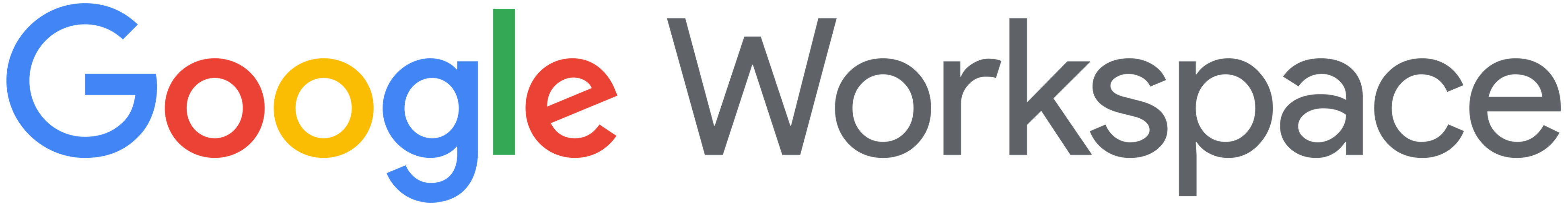
.webp)
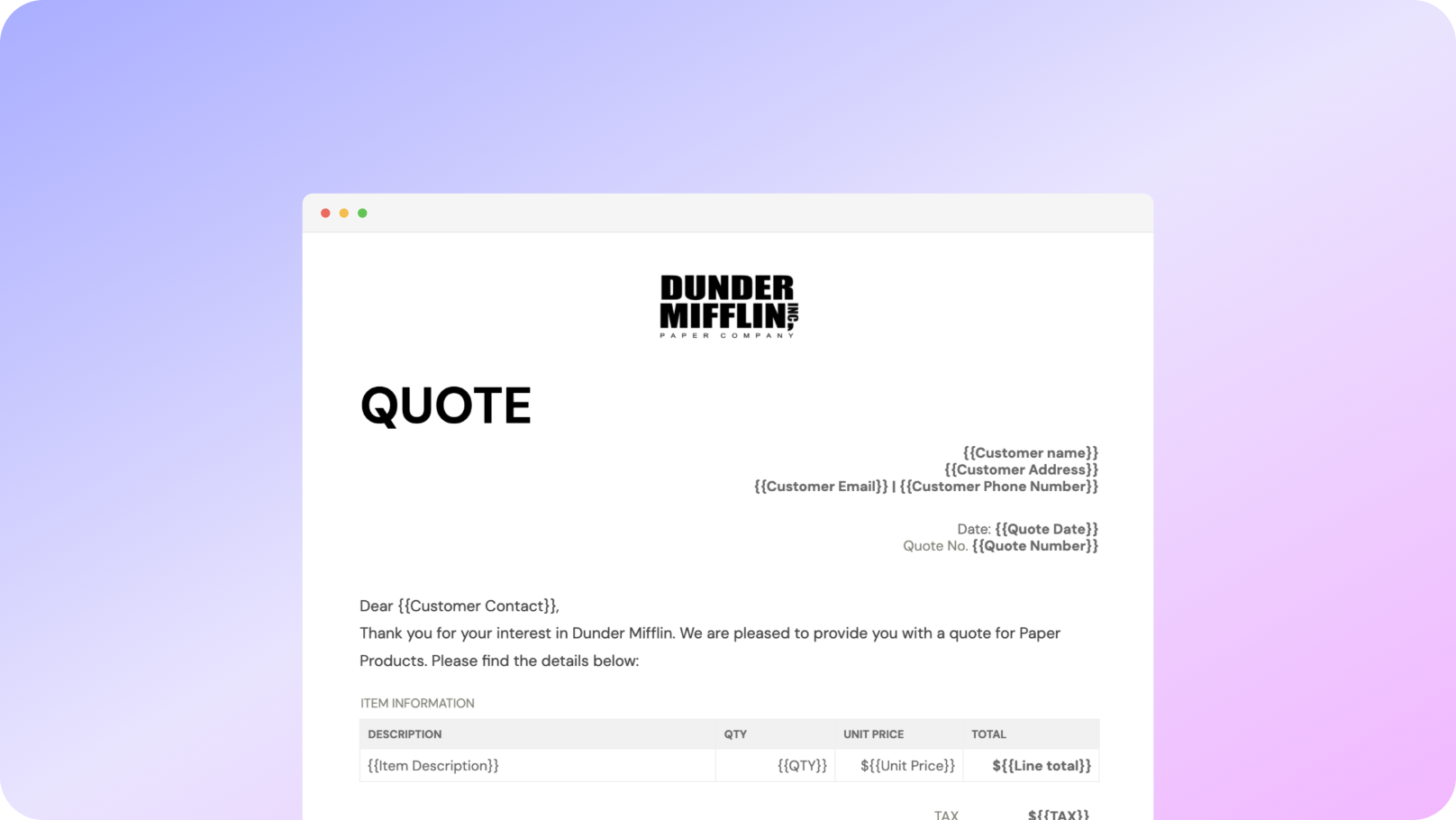

















.gif)







.jpeg)








