
Book a demo
See why 40k teams have switched to Portant. In a few mins, we'll show you how to transform your sales workflows and close more deals.
.webp)

Introducing Portant Documents AppObject for HubSpot, enabling clean data, full document history, relationship mapping, analytics, and automation to help sales teams reduce admin and close deals faster.


In this article, I'll show you:
Reading time: ~5 mins
For decades now, sales leaders and reps have been wrestling with the messy process of creating, sending, and tracking contracts, proposals, and quotes in HubSpot.
No matter whether you're working out of Google Docs, Slides, Word, or PowerPoint, it's usually a complicated maze of manual work, lost versions, disconnected records - and don't get me started on the context switching.

Which has led to many deals being delayed, or lost completely. Overhead always becomes costly when reps are forced to juggle files, notes, and spreadsheets outside the CRM.
And it’s really fun when you’re up against the clock, desperately trying to piece a mountain of paperwork together manually (not!). It’s chaos, let's be honest - and it completely undermines sales team’s ability to be productive and effective. Let alone doing what matters most… like closing deals.
By the way, if you’re just discovering Portant - hi! 👋 Portant automate the creation and tracking of proposals, contracts, and quotes by connecting HubSpot with Google Docs, Slides, Word, and PowerPoint - it all happened natively inHubSpot (so switching apps!). So teams can work faster, more accurately, stress-free... without ever leaving their CRM.
That’s why we’re very excited to announce a huge upgrade to how you can now manage sales docs in HubSpot.
This release replaces the clunky method of storing documents as custom properties scattered across deals, contacts, or companies with a clean, scalable, and powerful solution unlike any other.
This update gives you capabilities unlike any other third-party tool, such as PandaDoc or DocuSign.
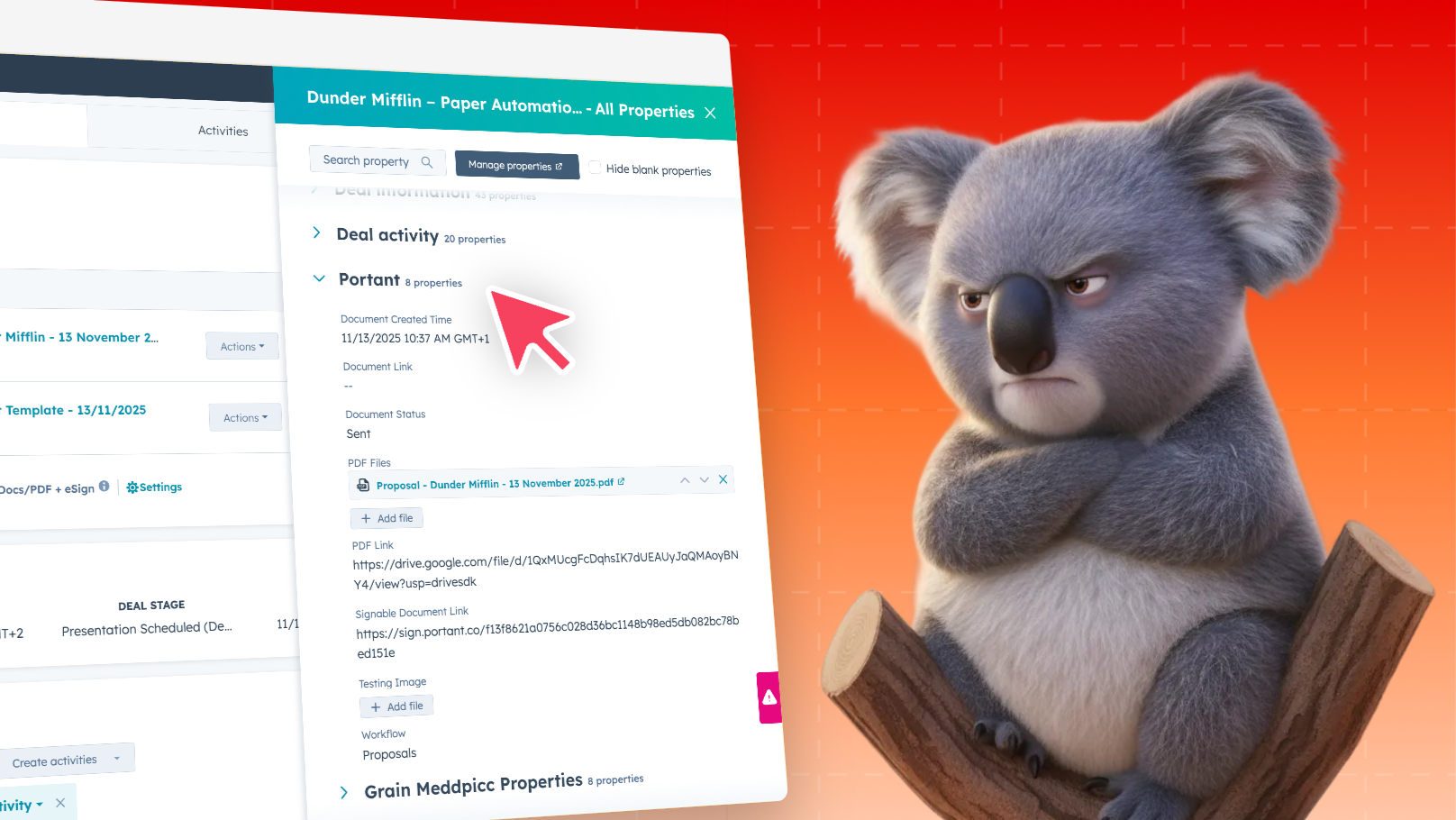
Traditionally, documents in HubSpot were tracked using custom properties embedded in objects like Deals or Contacts. This limited users to storing only the most recent document with little history, cluttered the CRM with excessive fields, and made automation and reporting a pain in the neck.
Most sales teams using third-party apps like PandaDoc or DocuSign still struggle with this issue.
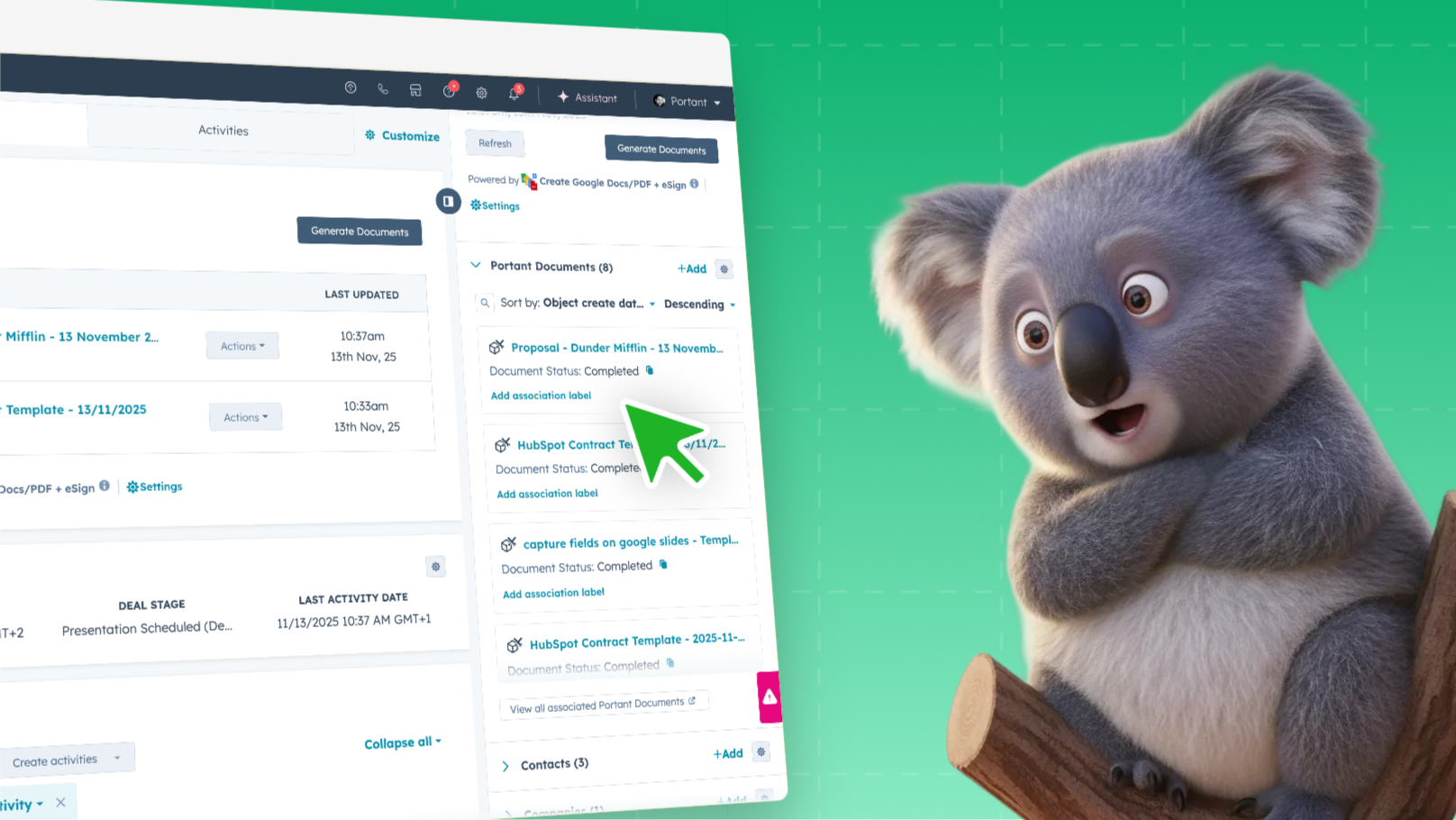
With our Portant's new update to AppObject for documents:
This removes the need for dozens of custom properties and avoids the common issue of outdated or overwritten data.
The result is a clean, flexible data architecture that supports full document history, relationship mapping, analytics, and much, much better automation workflows.
This update is available on all Portant plans
So here's what you get:
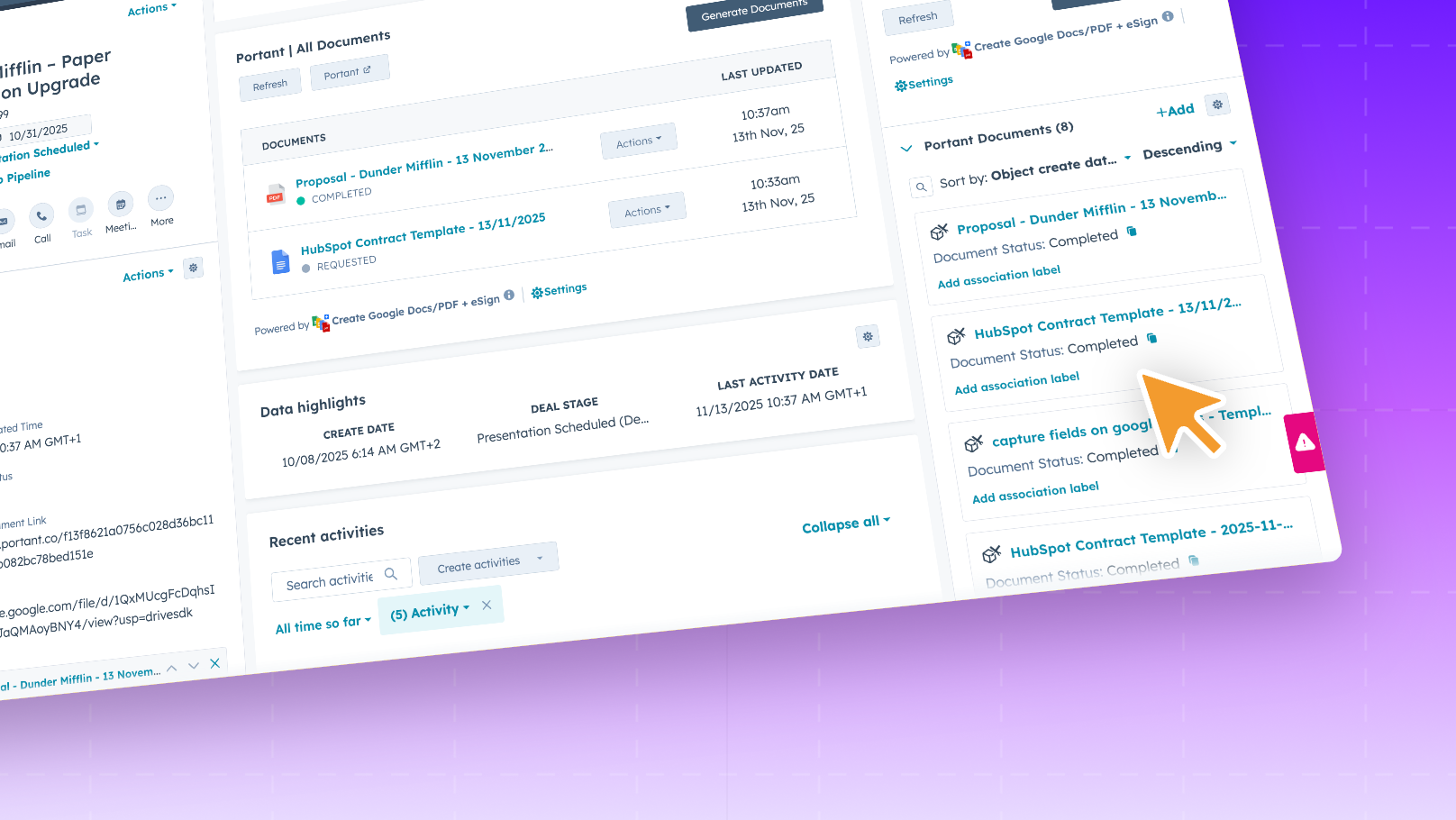
No more messy data or lost documents. That's right - no more hunting through deal notes or scrolling endless activity timelines. Now, every quote, contract, and proposal generated with Portant lives as its own record in HubSpot. You can open a Deal and instantly see all related documents - with their names, statuses, and timestamps - right in the sidebar.
To enable this, you can simply add the 'Portant Documents' card from their HubSpot record view - giving instant access to all related document records at a glance.
Sales teams get full document history without cluttering Deals or Contacts with all those annoying extra fields. Managers and reps can finally audit, track, and report without digging through a sea of 'final_final_final.pdf'.
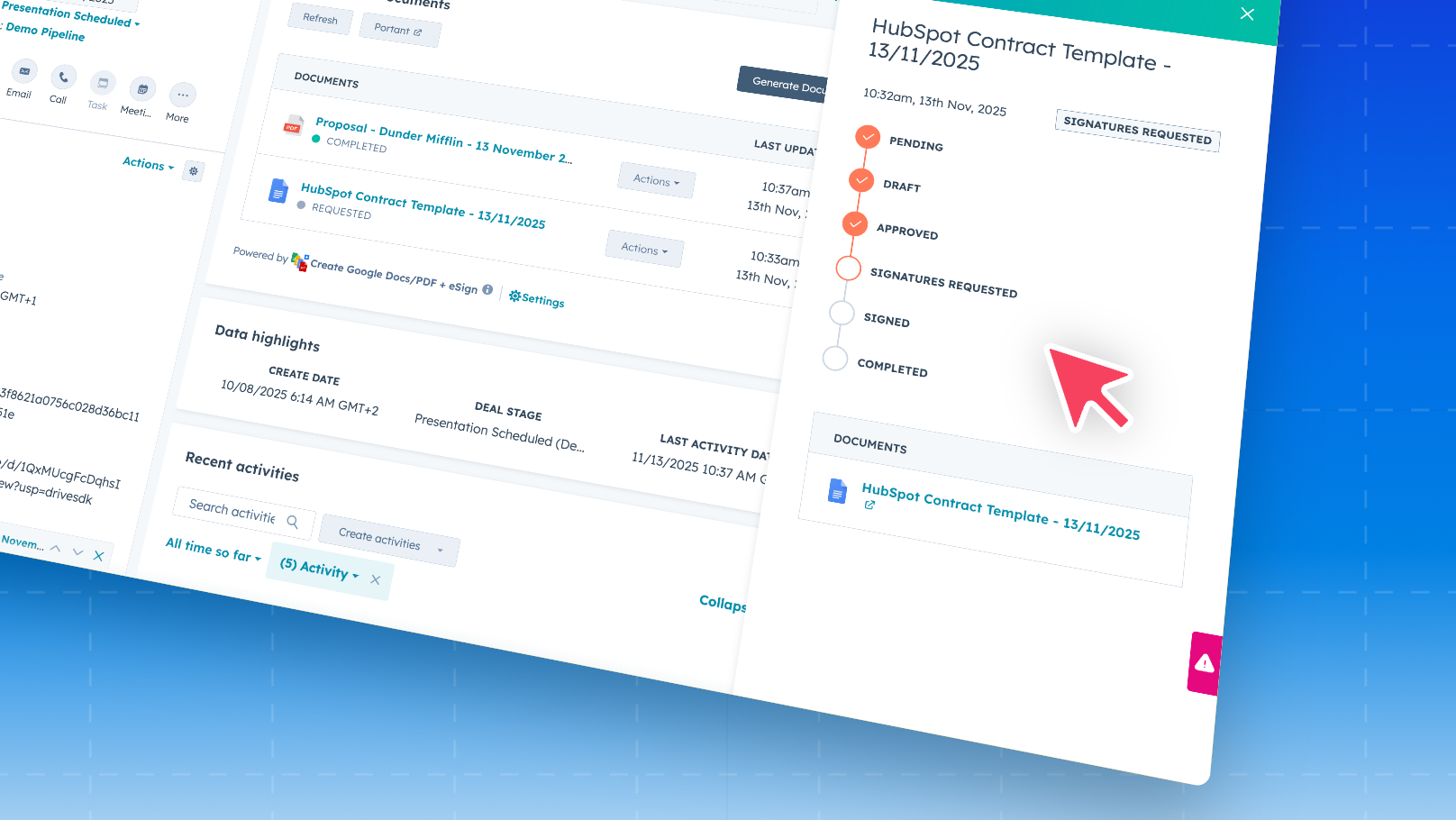
You no longer have to guess whether a prospect or team member has opened or engaged with a doc. Each document record automatically tracks key details:
You’ll know exactly when prospects are re-engaging with a document, who’s viewed it, and how interest is changing over time. No more guesswork - just clear, actionable signals to follow up at the right moment.
In other words, sales teams have an accurate activity trail for every document - ideal for follow-ups, compliance, and performance reporting. It replaces guesswork with real signals, helping teams spot re-engagement or any inactivity.
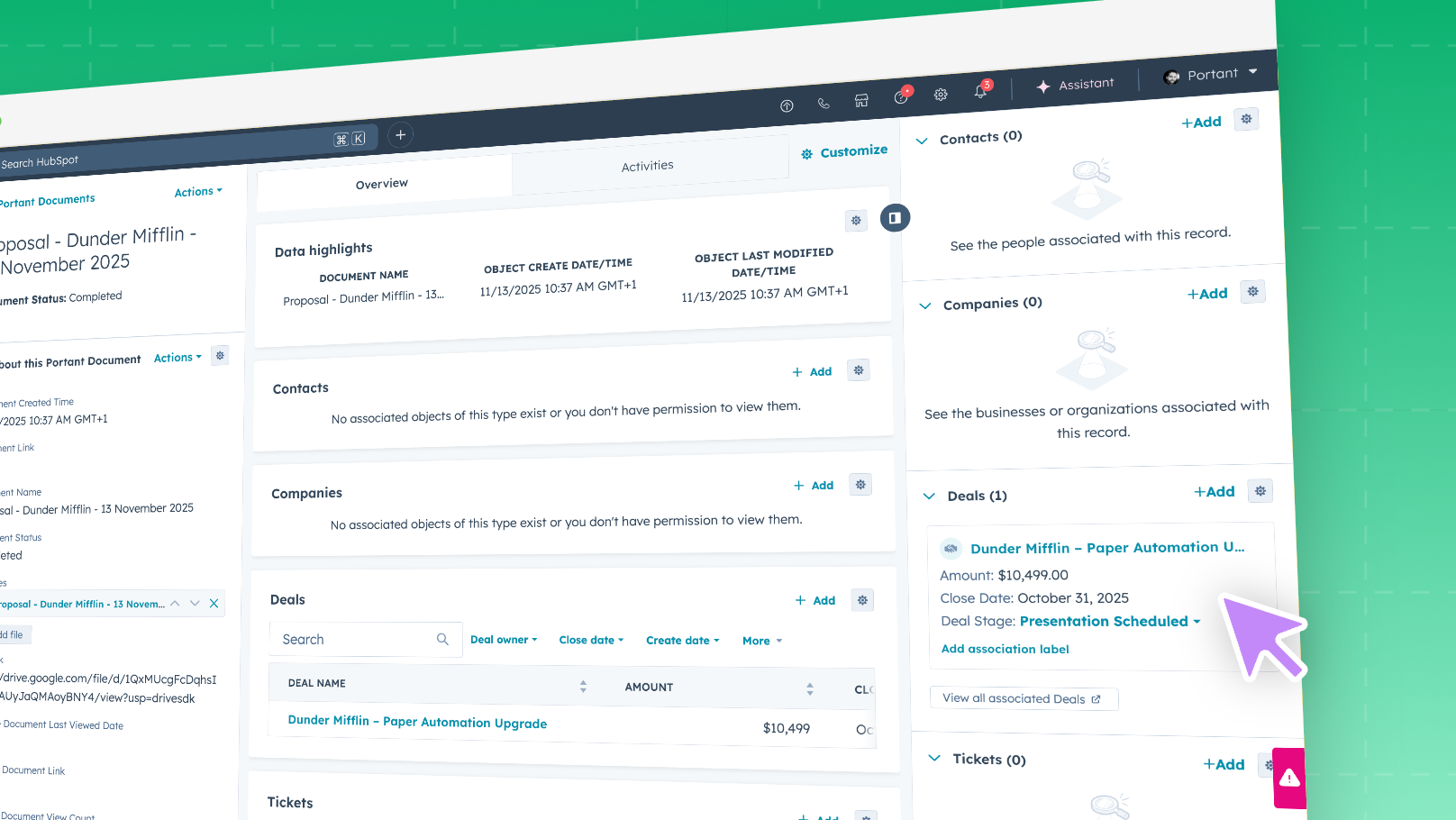
Finally, there's no more jumping between tabs or hubs to find files. Portant’s AppObject connects every document record to its related Deals, Companies, and Contacts. From any record, you can navigate directly to the document - or see all documents tied to a customer or deal in one place.
You can also open the “All Portant Documents” view in HubSpot to see every document ever generated across all deals - complete with filters and sorting options.
Switching tabs or losing context is so 2024 - now everything stays connected inside HubSpot, making it faster for reps to find what they need and respond in real time.
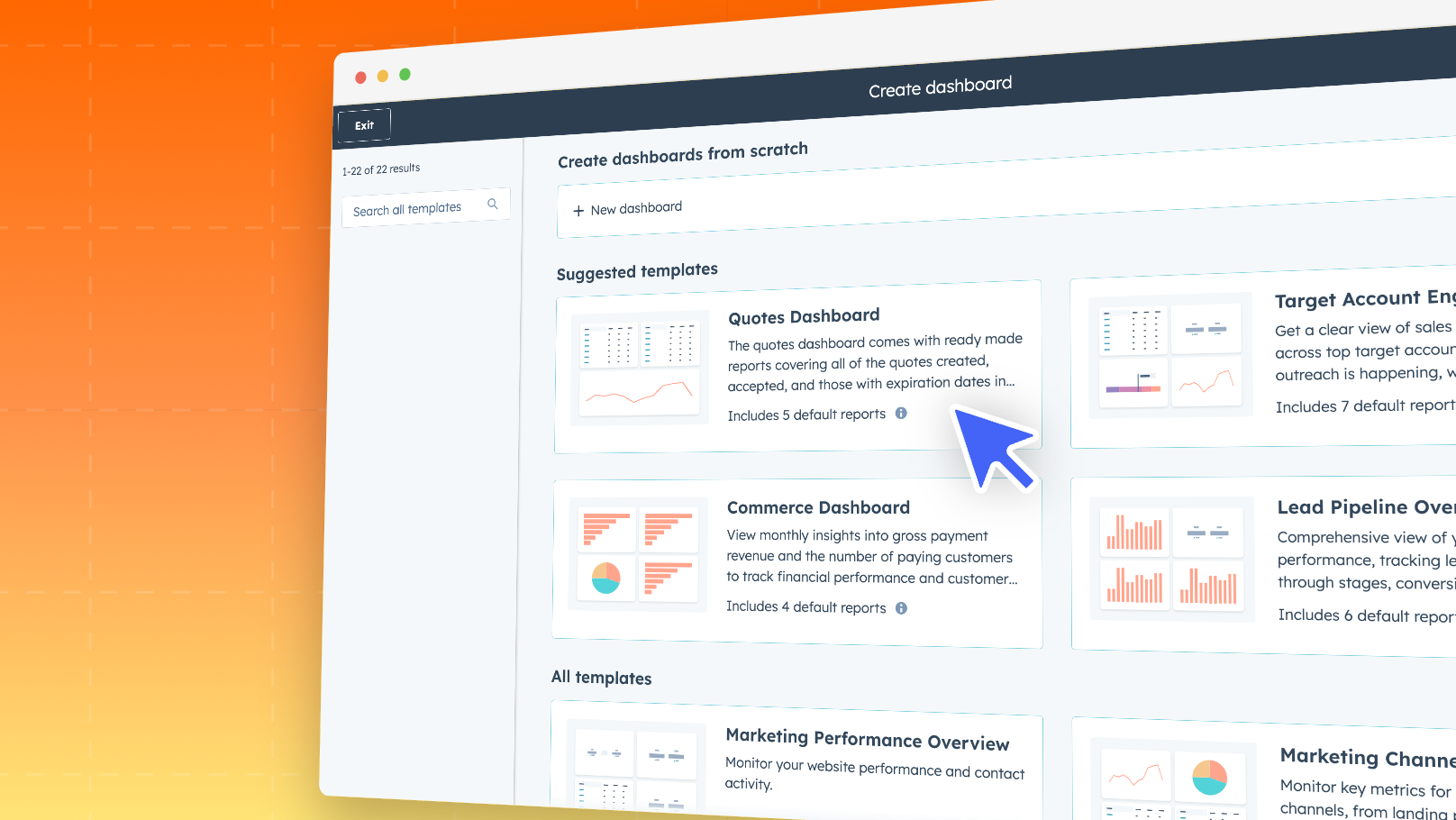
Yup, no more blind spots in your reporting. Because documents now live as proper records, you can build dashboards like:
You can even create pipelines that track document status (Draft → Sent → Signed), giving you full visibility into the contract lifecycle - just like deal stages.
Sales leaders finally get measurable document performance data. You can see which reps close fastest, where deals stall, and how engagement drives revenue.
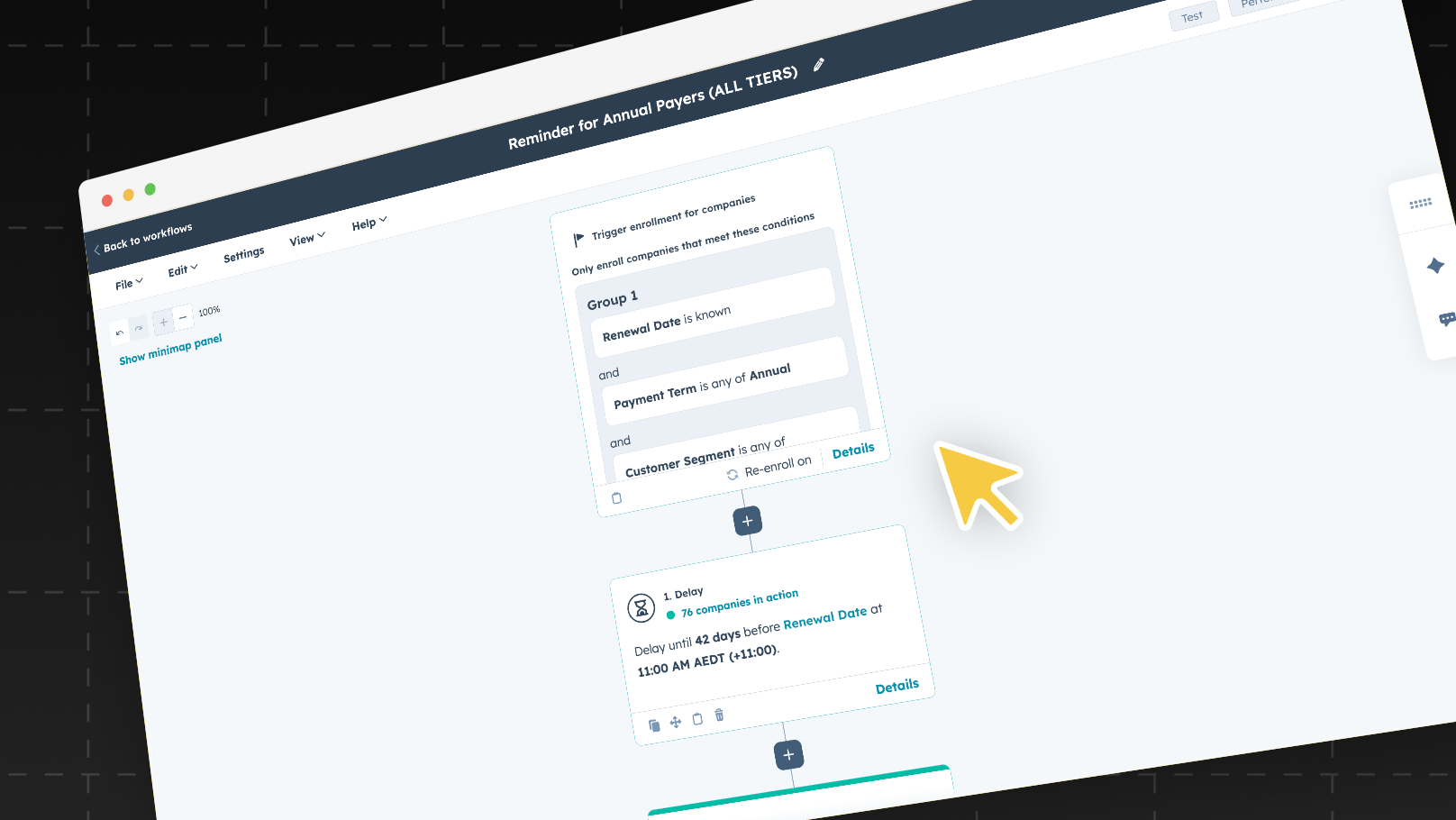
Does that mean no more manual follow-ups? Yippee! Every document record can now trigger HubSpot workflows.
For example, you can now:
Sales teams can move faster without manual check-ins. Every engagement signal becomes an action - helping deals move from “sent” to “signed”, much, much faster.

For years, sales and RevOps teams have struggled to make tools like PandaDoc, DocuSign, and Formstack fit smoothly inside HubSpot. The problem isn’t how they send documents - it’s how they store data. Most integrations push document links and statuses into HubSpot as custom properties or timeline events. That means messy data, limited reporting, and automations that break the moment a field changes.
But at Portant, we are taking a completely different approach. Because every document generated through Portant is now stored as its own record in HubSpot, powered by the new Portant Documents AppObject, tt behaves like any native HubSpot object. Meaning you can build reports, run workflows, and connect records, all without cluttering Deals, Contacts, or Companies.
“Portant is the ultimate solution for a real challenge in HubSpot - I actually haven’t found a solution like it. Clients are spending thousands on DocuSign or PandaDoc, then retyping everything into HubSpot. But we encourage them to switch.” — Jamie Clifton, Managing Director at Heyoo, Portant Partner
Remember, this isn’t just a cleaner data model - it’s a new way to manage your entire document lifecycle inside HubSpot. It will completely change the way sales teams work.
Sales teams now see every proposal, contract, and quote in one view. Leaders can finally track performance across regions, pipelines, or reps. And operations teams can automate follow-ups, renewals, and alerts based on real engagement data - not manual updates.
Plus, this functionality is available across all HubSpot tiers - even Free and Pro - no Enterprise upgrade required.
TL;DR: Cleaner CRM → Better reporting → Smarter workflows → Faster deal cycles.
And, with our new update, you can:
You can also customize your document records by adding new properties - such as renewal date or contract term - and even sync them with deal fields.
It’s a faster, cleaner, and more connected way to manage the full document lifecycle - built natively for HubSpot. Need help getting started?
Check out our docs library to learn more
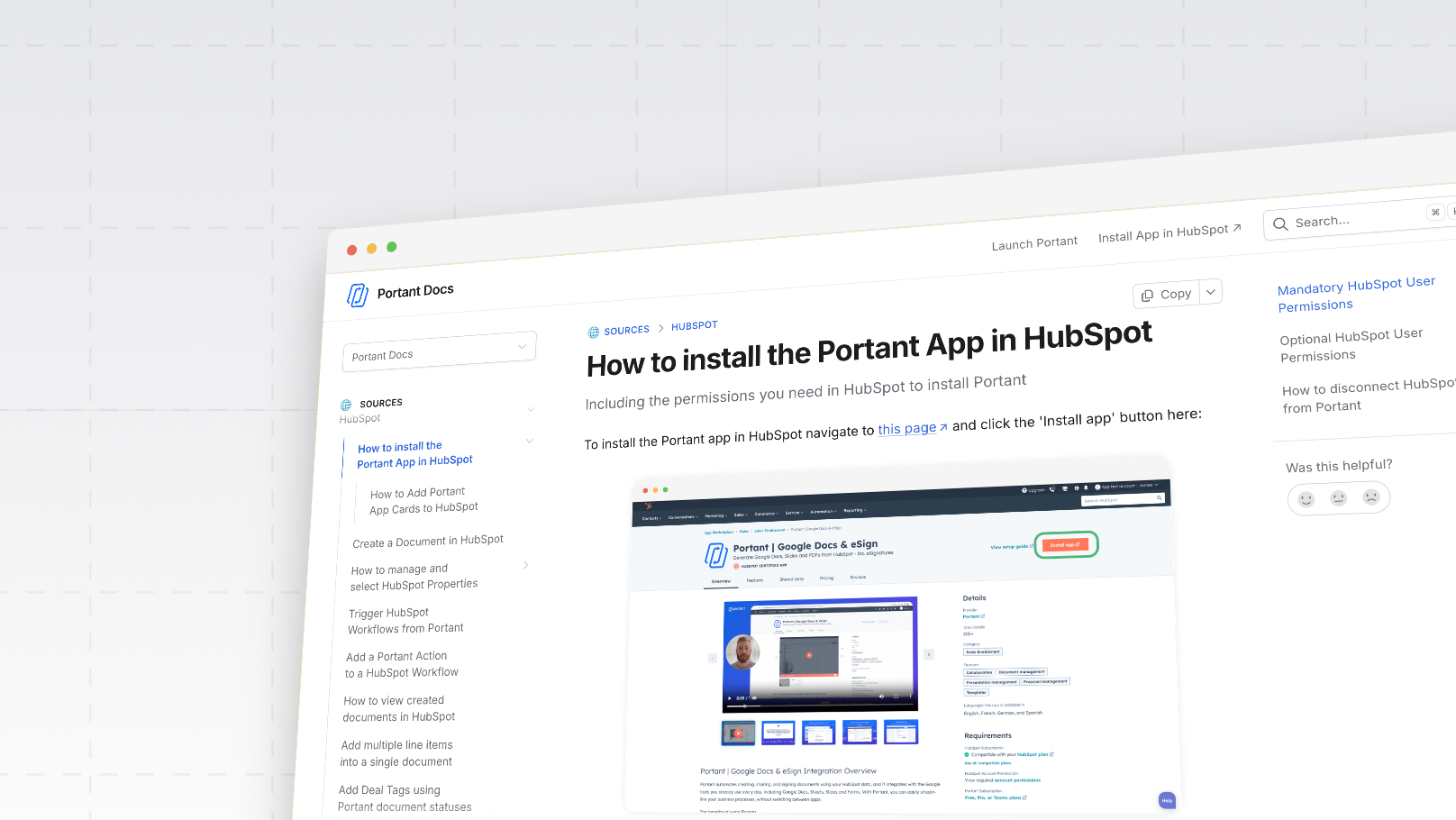
The Portant Documents AppObject is a major step forward for HubSpot users struggling with chaotic document workflows. By giving each document its own record, improving data cleanliness, enabling powerful analytics, and expanding the automation capabilities, sales teams gain the clarity and speed they need to win more deals.
And unlike other tools, this works across all HubSpot tiers - Free, Pro, or Enterprise - at no extra cost. So, you Ready to try an easier, smarter way to manage your sales documents?
Switch to Portant free today from the HubSpot App Marketplace and see the difference for yourself.

See why 40k teams have switched to Portant. In a few mins, we'll show you how to transform your sales workflows and close more deals.
.webp)
