Service Quote Template
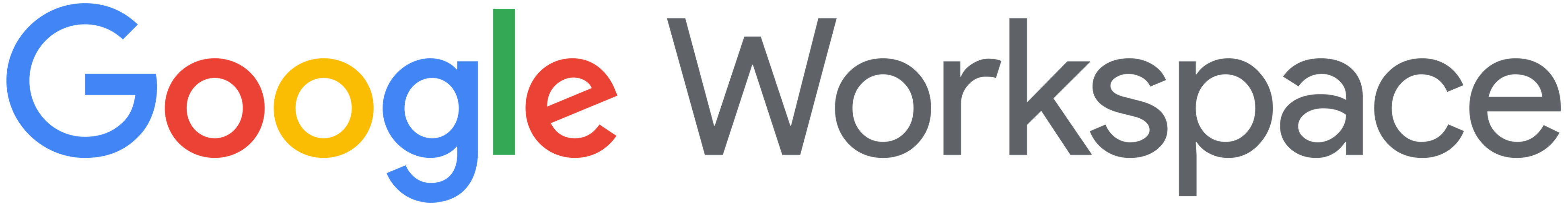
Copy our Service Quote Template to streamline your quoting process and automate invoices with ease. Customize your quotes and save time.
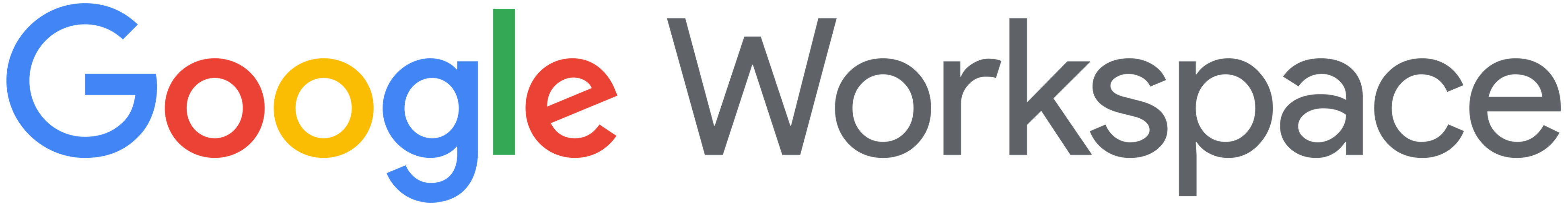
Copy our Service Quote Template to streamline your quoting process and automate invoices with ease. Customize your quotes and save time.
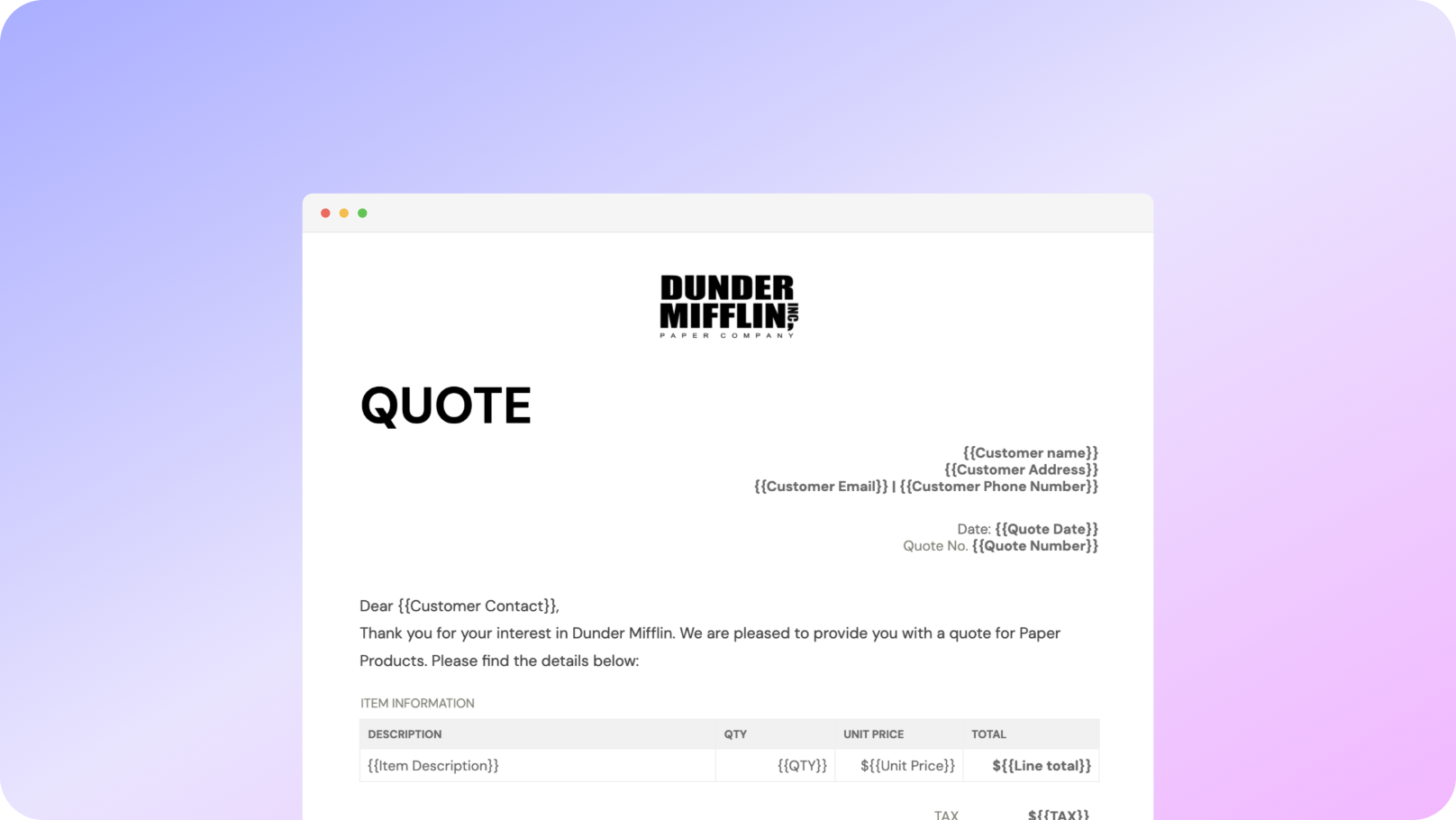











You can create service quotes automatically from Google Sheets in a few easy steps. Using Portant Workflow as a free Google Sheets quote generator is an excellent solution for building customized service quote templates. The process includes essential elements such as your business logo, unique quote numbers, payment terms, and contact information.
To get started with Portant, first open Portant Workflow and select your Google Sheet. Then, link it to a Google Docs quote template. You can customize the blank quote template by adding relevant details like column tags (for client name, services, costs, etc.). Once set up, attach it to an email and click "Start automation." That's it! You’ve automated your service quotes directly from Google Sheets!
We understand how tedious it is to manually copy and paste data into quote templates, check for errors, save it as a PDF, and then send it to clients. With Portant, the entire process is streamlined. You can connect a Google Sheet to an invoice template, customize your email, and set it to be sent from your preferred account (e.g., accounts@portant.co). It’s a seamless way to automate your sales quotes and invoices, saving you time and effort.
By automating your service quotes, you can avoid mistakes, improve efficiency, and ensure that your quotes are consistent every time. It’s never been easier to put your business quotes on autopilot!

Select the Sheet you want to create quotes from.
Connect a Google Doc quote template
Click 'insert' to place tags in your quote template
Then generate a quote from your Google Sheet

To select your Google Sheet - first log in via your Google account and then authorise Portant to view your Sheets. You can get started by copying this template:

When you connect your Google Sheet, you can replace our quote template with your own if you have one prepared already or edit our one. Also, you can connect multiple documents (e.g. if you need to send a contract with a quote😀)

Open the document block and add tags into your quote template. You can format the tags and the data from your Google Sheet will be inserted using the same format (bold, italic, colour etc)You can use data grouping to insert multiple rows from your Google Sheet into the same quote(e.g. if your line items are split on separate rows in your Google Sheet)

Open the email block and customise how you'd like to share your quote. You can also edit the email quotes are sent from (e.g. accounts@portant.co) Then click 'Start automation' and test your workflow. Your quotes will be stored in a folder made in your Google Drive, which can be edited in the 'Outputs' tab.💥Snap💥 You've done it!

Automatically creating invoices from Google Sheets removes manual data entry from your life, saving you the time and effort of copy/pasting or retyping. Automatically creating invoices enables you to get back to the more important stuff.
.gif)
Typos should be a thing of the past. With our free Google Sheets invoice template, all data is sourced from the original Spreadsheet. Plus, your invoices will be saved with a consistent naming structure in your Google Drive.

Create invoices from templates with the tools you already use - Google Docs, Sheets, Slides and Forms. Automating invoices from this template workflow will help you hit all your goals.

The right service quote template depends on the specific services you offer and the industry you're in. Different quotation templates serve different industries, so it's important to choose one that includes the necessary fields, such as unit prices, materials, labor, and fixed price agreements. For example, a business quote template for a construction business might require a detailed breakdown of costs for labor and materials, while a free job quote template for freelancers can be simpler. Job quote templates can offer flexibility and customization, while ensuring accuracy in total cost and pricing. Make sure to include all the details your potential clients or prospective clients need to make informed decisions.
A professional quote template can significantly improve client communication. By including relevant details such as a business logo and a clear detailed breakdown of the services offered, you ensure transparency. Clients appreciate cleaning services that provide detailed quotes in their quotation templates. By using templates that are tailored to your business, you can include a list of additional costs that potential clients need to be aware of, such as plumbing quote templates for contractors. This approach ensures that potential customers fully understand your pricing, which helps avoid misunderstandings and establishes trust. Regularly updating your quotation template ensures that all pricing and conditions are current and aligned with your business practices.
To make your service quote stand out, you can use visually appealing designs with your business logo on a free template or generic quote template. Consider providing multiple price quote options in your contractor quotation template or sales quote, offering your potential customers the flexibility to choose between different project or service packages. Including customer testimonials, a digital signature, and newer versions of quote templates can also set you apart. Make sure your quotes include a signature line for easy approval. When a customer accepts, it's important to follow up with a legally binding contract or invoice, ensuring the quotation templates convert effectively into invoices.
There are many tools available for creating free quote templates, such as Google Docs, Google Sheets, Excel, and Microsoft Word. For more specialized needs, software like Bonsai, Joblogic, or Jotform offers plumbing quote templates and free job quote templates for various industries, including construction projects. These tools allow you to calculate additional costs, organize quotation templates, and even add expiration dates to ensure your quotes stay relevant. Using a price quote template with Microsoft Excel or Google Docs gives you the ability to create a pdf version of your quote, which is easy to share with clients. For more advanced functionality, consider integrating these tools with other software services that support detailed quotes for product sales or professional quotes.
Yes, multiple service options can be easily included in a job quote template, allowing clients to choose between different service packages. For example, a free quote template might present several pricing tiers, helping clients select the option that best fits their needs. You can create professional quote templates with business quote templates that show different levels of service, complete with detailed quotes and line items to cover all aspects of the project. This is especially useful for industries like construction, where a construction quote may include a wide range of services. Including a signature line for clients to approve the work ensures the job quote template converts into a legally binding document once the client signs.
It's essential to update your service quote template regularly, particularly when there are changes in pricing, fixed price agreements, or business services offered. By reviewing your quotation templates frequently, you can ensure that they stay aligned with the latest industry trends and reflect the most up-to-date unit prices for labor and materials. It’s important for business owners to use the latest generic quote template or business quote template to maintain competitiveness. Updates also help include any changes to expiration dates or pricing, ensuring small businesses are using the most effective templates available.
Once a client accepts the service quote, many tools allow you to convert it into an invoice seamlessly. Using a job quote template in Google Sheets or Excel allows for easy integration with invoicing software, ensuring that the total cost from the quote transfers over. Free quote templates often come with features that allow you to send a pdf version of the invoice directly from the template. With the help of quotation templates, the transition from a quote to a legally binding invoice can happen in one click, ensuring that all additional costs, materials, and signature lines are accurately transferred to the invoice.
The best way to send a service quote is via email or a digital platform. Using Google Docs or Excel quote templates, you can send a pdf format version of your quote to ensure professionalism. Adding digital signatures to the document makes the approval process smoother. Contractor quote templates often include additional steps like providing a detailed breakdown of costs and labor, along with clear instructions for acceptance. Make sure your job quote template is accessible and easy for the client to understand. You can also track the quote's status to see whether the client has viewed it. Sending a prompt follow-up email can ensure that the client has all the necessary information and is ready to proceed.

See why 40k teams have switched to Portant. In a few mins, we'll show you how to transform your sales workflows and close more deals.
.webp)
