Service Invoice Template

Copy our Service Invoice Template, and automate your invoice process.

Copy our Service Invoice Template, and automate your invoice process.
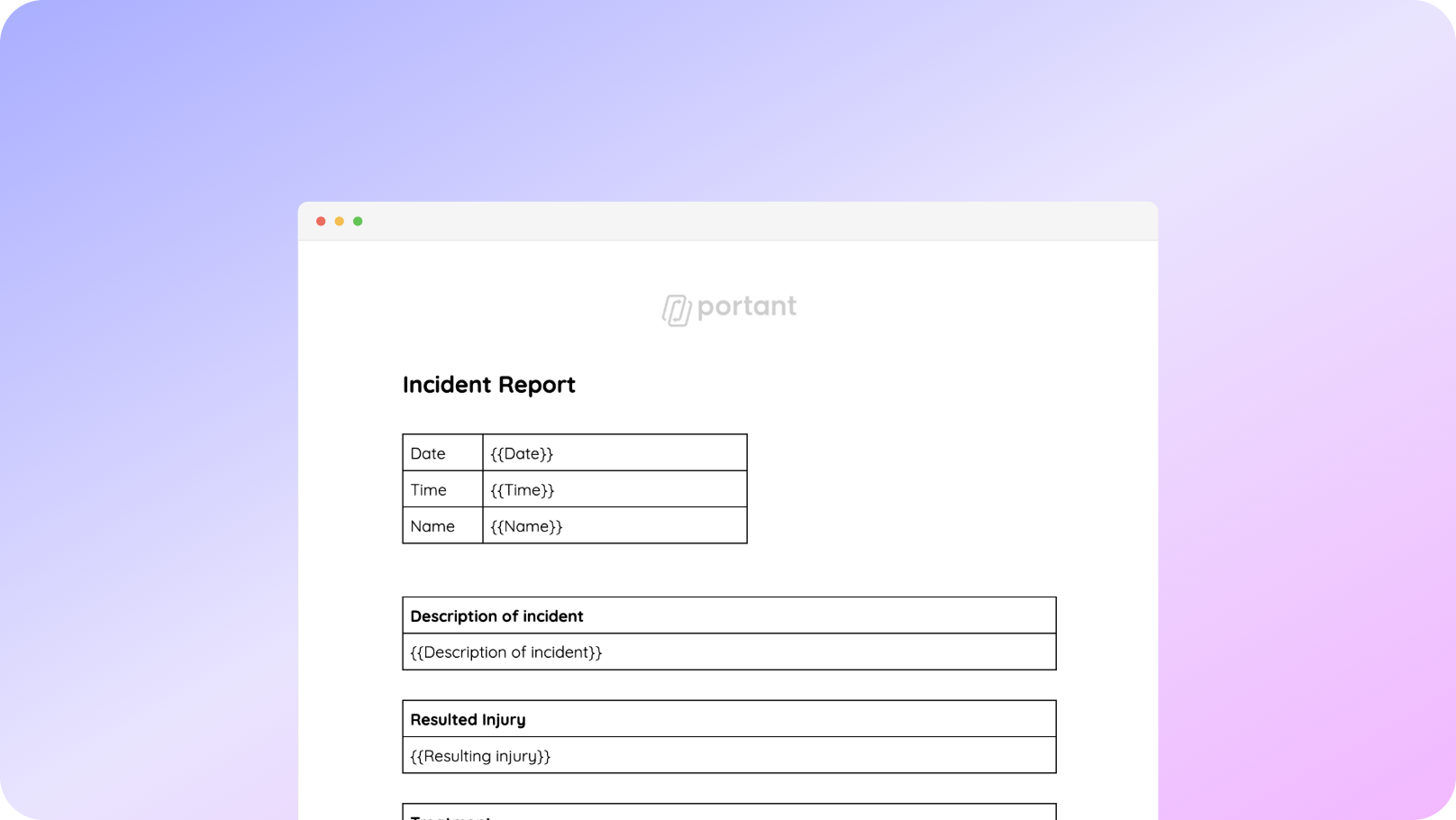











You can create service invoices automatically from Google Sheets in a few easy steps. It is simple to use Portant as a free Google Sheets invoice template which contains all kinds of different elements including your logo, unique invoice numbers, payment terms and contact information. After you've opened Portant Workflow, select your Google Sheet, then connect a Google Docs invoice template, customise your blank invoice template with column tags, attach it to an email and finally click 'Start automation', and voila!, you’ve automated your invoicing from Google Sheets!
We know how painful and monotonous it can be to copy and paste invoice data into invoice templates, double check all the information is correct, save it as a pdf and then send the invoice to your customers. That’s why we’ve come to the rescue.
With Portant you can connect a Google Sheet to an invoice template, click a few buttons and invoices will be magically generated and sent whenever you need to. You can also customise the email and who it's sent from (e.g accounts@portant.co). It's easy to place your invoicing on autopilot.

Select the Sheet you want to create invoices from.
Connect a Google Doc invoice template
Click 'insert' to place tags in your invoice template
Then generate a invoices from your Google Sheet

To select your Google Sheet - first log in via your Google account and then authorise Portant to view your Sheets. You can get started by copying this template:

When you connect your Google Sheet, you can replace our invoice template with your own if you have one prepared already or edit our one. Also, you can connect multiple documents (e.g. if you need to send a contract with an invoice 😀)

Open the document block and add tags into your invoice template. You can format the tags and the data from your Google Sheet will be inserted using the same format (bold, italic, colour etc)You can use data grouping to insert multiple rows from your Google Sheet into the same invoice (e.g. if your line items are split on separate rows in your Google Sheet)

Open the email block and customise how you'd like to share your invoice. You can also edit the email invoices are sent from (e.g. accounts@portant.co) Then click 'Start automation' and test your workflow. Your Invoices will be stored in a folder made in your Google Drive, which can be edited in the 'Outputs' tab.💥Snap💥 You've done it!

Automatically creating invoices from Google Sheets removes manual data entry from your life, saving you the time and effort of copy/pasting or retyping. Automatically creating invoices enables you to get back to the more important stuff.
.gif)
Typos should be a thing of the past. With our free Google Sheets invoice template, all data is sourced from the original Spreadsheet. Plus, your invoices will be saved with a consistent naming structure in your Google Drive.

Create invoices from templates with the tools you already use - Google Docs, Sheets, Slides and Forms. Automating invoices from this template workflow will help you hit all your goals.

Using a service invoice template, invoice templates, and customized invoice template is important because it streamlines the invoicing process, ensuring all necessary information is consistently included for accurate payment. This approach enhances professionalism, reduces errors, and saves time by providing a standardized format for billing. It also helps maintain clear financial records, invoice date, and improves communication with clients regarding payments and services rendered.
A service invoice template should include the service provider's name, address, and contact details; the client's information; an invoice number; a detailed description of services provided; the cost of each service; applicable taxes; the total amount due; payment terms; and the due date. Including these elements, along with line item details, helps clients understand the charges, leading to prompt payment and fewer disputes. The template should also support fields like currency symbol, hourly rate, and quantity.
A service invoice template, combined with free invoice templates and professional invoices, can improve your business's efficiency by standardizing the invoicing process, reducing the time spent creating invoices from scratch, and minimizing errors. With a template, you ensure consistency in branding and information across all invoices, which streamlines accounting and improves cash flow management. It also makes it easier to track outstanding payments and follow up with clients promptly.
Yes, there are various types of service invoice templates tailored to specific industries and services, such as hourly invoice template, sales invoice template, proforma invoice template, and consulting invoice template. Common types include hourly service invoices, project-based invoices, recurring service invoices, and retainer invoices. Each type caters to different billing methods, such as billing by the hour, per project, or on a recurring basis, allowing businesses to choose a template that best fits their billing needs.
Best practices for using a service invoice template, free service invoice template, or consulting invoice template include customizing it with your branding, ensuring all necessary fields are filled out accurately, and double-checking calculations for accuracy. Clearly define payment terms, including due dates and late fees, and send invoices promptly after service completion. Maintain a consistent format across all invoices to make record-keeping and client interactions more efficient and professional.
Legal requirements for a service invoice can vary by region but generally include providing clear details of the services rendered, the cost of each service, the total amount due, tax information, and payment terms. It's important to include your business details and a unique invoice number. Ensuring compliance with local tax laws and regulations is crucial for maintaining legal and financial accountability in your invoicing process.
You should update your service invoice template, especially templates designed specifically for your business, whenever there are changes in your business operations, pricing, or branding. Regularly review the template to ensure it meets current legal requirements and industry standards. Updates might also be necessary if you change your billing structure, add new services, or if client feedback suggests improvements. Keeping your template current ensures professional and accurate invoicing.
Tools like QuickBooks, FreshBooks, Zoho Invoice, Xero, and invoicing software offer features to automate service invoice creation and management. These platforms allow you to generate invoices quickly, track payments, send reminders, and manage financial records efficiently. They often include customizable templates and integrate with other business systems, streamlining the entire invoicing process and helping you maintain accurate financial oversight.
To create an invoice for your services, follow these steps:
Use software options like Google Sheets or Google Docs for creating hourly invoices if needed. Customize templates to match your branding and service type (e.g., IT support or tech services), ensuring all information is clear and accurate for swift payment processing.
To write a service invoice, follow these steps:
Ensure that the invoice is clear, professional, and easy to understand to facilitate prompt payment.
To create an e-invoice for a service, follow these steps:
By following these steps, you can efficiently create an e-invoice for a service that caters to both professional presentation and accuracy.
A sales invoice and a service invoice serve similar purposes but are used in different contexts and contain different details based on the nature of the transaction.
A sales invoice is typically used in the sale of physical goods or products. It includes:
A service invoice, on the other hand, is used when billing for services rendered rather than physical products. It includes:
Both invoices aim to clearly communicate the transaction details between the seller and the buyer, ensuring that the client is fully aware of the charges and payment is processed smoothly.
A proforma invoice and a service invoice serve different purposes in the billing and transaction process:
Both documents are important in their specific contexts: a proforma invoice facilitates the initial agreement and clarifications before a sale, whereas a service invoice secures payment after services have been rendered.
Yes, you can invoice your services effectively by utilizing a service invoice template. Here’s how you can do it:
By following these guidelines and employing suitable templates, you can create custom service invoices efficiently and ensure clarity and professionalism in your billing process.
A service rendered example typically involves a specific task or service completed by one party for another. This can encompass a wide range of activities across different industries. Here are some examples of services rendered:
1. IT Support Services: An IT technician delivers a service by troubleshooting and repairing client software issues, setting up new computer systems, or providing network maintenance.
2. Consulting Services: A consultant analyzes a business’s operations, identifies areas of improvement, and develops strategies to enhance efficiency or profitability.
3. Freelance Writing: A freelance writer delivers a completed article, blog post, or other written content according to the client's specifications and deadline.
4. Graphic Design: A graphic designer creates a company logo, brochure design, or website layout and delivers the finished digital files to the client.
5. Legal Services: A lawyer drafts a contract, advises a client on legal matters, or represents them in court, completing the agreed-upon legal task.
6. Healthcare Services: A doctor or nurse provides a health check-up, diagnoses a condition, or administers treatment to a patient.
7. Home Repair Services: A plumber fixes a leaking pipe, or an electrician installs new lighting fixtures for a homeowner.
In each case, the provider delivers a service or completes a task as agreed, and this constitutes the service rendered. These services can be documented through a “services rendered invoice template” which typically includes details of the service provided, date of completion, and amount due.
To give a receipt for services, follow these steps:
You can create a receipt manually or use billing software to automate the process. Consider using templates available in Google Docs or download a service invoice template to customize and meet your specific needs.
Invoicing for services is an essential step in managing client relationships and ensuring timely payment for work performed. Here are key considerations for determining when to invoice for services:
1. Upon Project Completion: For fixed-scope projects, invoice immediately after the project is completed and approved by the client. This ensures that the work is fresh in the client's mind and reduces the delay in payment.
2. Milestone-based Invoicing: For large or extended projects, it is beneficial to invoice at predetermined milestones. This could be at the completion of specific phases or based on percentage completion. Milestone invoicing helps maintain cash flow and aligns with your project timeline.
3. Recurring Services: For ongoing services like IT support or tech services, invoice periodically, such as monthly or quarterly, depending on the contract terms. This is common for services that have a subscription-like billing structure.
4. Retainers and Advance Payment: If working under a retainer or with advance payments, invoice according to the agreed schedule. For services billed upfront, it’s crucial to ensure these payments are made before services commence.
5. Hourly Billing: When charging by the hour, invoice at the end of a billing period, such as weekly or bi-weekly. This is common for freelance or consulting services where the amount of work can vary.
6. Service Rendering: For services rendered immediately, such as consulting or a service call, invoice promptly after the session. A quick turnaround encourages faster payment and completion of the billing cycle.
7. Contract Agreement: Always follow the invoicing schedule agreed upon in the contract with the client. Clear terms in the service agreement help prevent confusion and ensure timely payment.
8. Custom Client Arrangements: Some clients may have specific invoicing requests based on their financial processes. Accommodating these, when feasible, aligns with client preferences and strengthens business relations.
Using service invoice templates can streamline the invoicing process, ensuring accuracy and professionalism in client communications. Templates can be customized for various invoicing needs, whether for a service invoice format or specific templates like a tech support invoice template or billing for different services provided.
An invoice, particularly one for rentals such as a rental invoice template, rent invoice template, or landlord invoice template, must include specific legally required elements to be valid and enforceable. These elements ensure clarity and transparency for both parties involved. Here are the essential components that must be present on a rental invoice:
1. Invoice Title: Clearly label the document as an "Invoice". If it is a specific type of rental invoice, such as "House Rental Invoice" or "Commercial Rent Invoice", it should be specified.
2. Unique Invoice Number: Each invoice should have a unique identifier for record-keeping and reference purposes. This allows both parties to track and manage payments efficiently.
3. Date of Issue: The date the invoice is issued, which is crucial for determining payment deadlines.
4. Due Date: The date by which the payment should be made. This helps avoid any disputes regarding late payments.
5. Service Description: A detailed description of what the invoice covers. For rental invoices, this includes details like the property address, the rental period, and any specific terms related to the rental agreement.
6. Rent Amount: The total amount to be paid, specified in the agreed currency. If applicable, include a breakdown of the rent amount and any additional fees (e.g., utilities or maintenance).
7. Landlord's Details: The name, address, and contact information of the landlord or the property management company issuing the invoice.
8. Tenant's Details: The name and contact information of the tenant or the entity being billed.
9. Payment Terms: Specific terms related to the payment, such as accepted payment methods (e.g., bank transfer, check) and any late payment penalties or discounts for early payment.
10. Tax Information: If applicable, include tax details such as tax rate and total tax amount. This is particularly important for commercial rental invoices.
11. Bank Account Details: If payment is to be made via a bank transfer, include the landlord's banking information to facilitate the transaction.
12. Notes or Special Instructions: Any additional notes or instructions relevant to the rental agreement or payment process.
Including these elements on a rental invoice ensures that both parties have clear and comprehensive documentation of the rental agreement terms, payment expectations, and other relevant conditions. This is important for maintaining positive landlord-tenant relationships and adhering to legal standards.
An invoice for a service can generally be sent immediately after the service has been completed. However, the specific timing can depend on several factors, including:
1. Agreements with Clients: Check any agreements or contracts with clients to determine the specified time frame for invoicing. Some contracts might require an invoice to be sent within a certain number of days post-service.
2. Industry Standards: Depending on the industry, there might be a standard practice. For example, some industries invoice clients on a weekly or monthly basis for services rendered within that period.
3. Business Policies: Consider your business's internal policies. Some businesses prefer to invoice immediately to maintain cash flow, while others might have a regular billing cycle (e.g., bi-weekly or monthly).
4. Administrative Setup: It may take time to prepare and verify the details of the invoice (services rendered, hours worked, and any additional expenses), which might delay the process slightly.
5. Client Preferences: Understand if the client has a preferred invoicing schedule. Aligning with the client's expectations can help in maintaining a good relationship.
6. Complexity of Services: For more complex services or large projects, invoicing might be staggered across different phases of the project completion.
While it's best to issue an invoice as soon as possible, being mindful of these factors can ensure the invoicing process aligns with business needs and client expectations.
A proforma invoice is a preliminary bill of sale sent to buyers in advance of a shipment or delivery of goods. This document outlines the items being sold, the price, and other important information such as shipping details, terms, and delivery dates. While proforma invoices have similar details to commercial invoices, they are not used for accounting purposes and do not replace official sales invoices.
Key aspects of a proforma invoice:
1. Purpose: It serves as a quote or estimate for potential sales transactions, helping buyers understand what will be owed upon finalizing their purchase.
2. Content: Includes detailed information about the items or services, such as:
3. Uses: Proforma invoices are commonly used in international transactions to help the importer secure necessary approvals and financing. They are helpful for:
4. Non-binding: It does not demand payment at the time it is issued and doesn’t represent final financial obligations.
Proforma invoices are crucial for both buyers and sellers in planning logistics, clarifying transaction details, and assisting in customs clearance. They streamline communication and help prevent misunderstandings before the actual sale is completed.

See why 40k teams have switched to Portant. In a few mins, we'll show you how to transform your sales workflows and close more deals.
.webp)
