Google Sheets Invoice Template

Connect your Google Sheet to a customizable invoice template and streamline your invoicing process effortlessly.

Connect your Google Sheet to a customizable invoice template and streamline your invoicing process effortlessly.
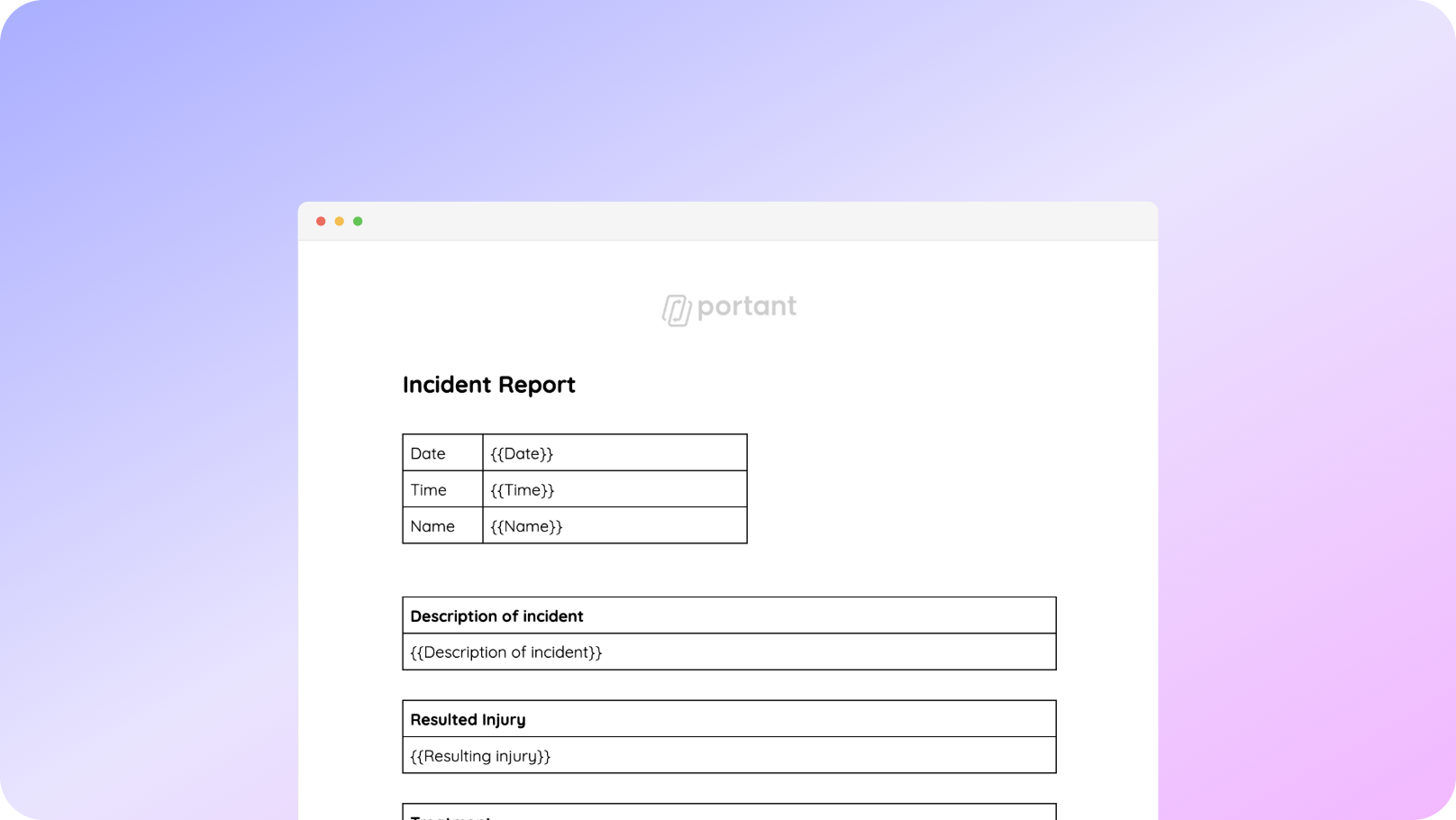











You can create invoices automatically from Google Sheets in a few easy steps. It is simple to use Portant as a free Google Sheets invoice template which contains all kinds of different elements including your logo, unique invoice numbers, payment terms and contact information. After you've opened Portant Workflow, select your Google Sheet, then connect a Google Docs invoice template, customise your blank invoice template with column tags, attach it to an email and finally click 'Start automation', and voila!, you’ve automated your invoicing from Google Sheets!
We know how painful and monotonous it can be to copy and paste invoice data into invoice templates, double check all the information is correct, save it as a pdf and then send the invoice to your customers. That’s why we’ve come to the rescue.
With Portant, you can connect a Google Sheet to an invoice template, click a few buttons and invoices will be magically generated and sent whenever you need to. You can also customise the email and who it's sent from (e.g accounts@portant.co). It's easy to place your invoicing on autopilot.

Select the Sheet you want to create invoices from.
Connect a Google Doc invoice template
Click 'insert' to place tags in your invoice template
Then generate a invoices from your Google Sheet

To select your Google Sheet - first log in via your Google account and then authorise Portant to view your Sheets. You can get started by copying this template:

When you connect your Google Sheet, you can replace our invoice template with your own if you have one prepared already or edit our one. Also, you can connect multiple documents (e.g. if you need to send a contract with an invoice 😀)

Automatically creating invoices from Google Sheets removes manual data entry from your life, saving you the time and effort of copy/pasting or retyping. Automatically creating invoices enables you to get back to the more important stuff.
.gif)
Typos should be a thing of the past. With our free Google Sheets invoice template, all data is sourced from the original Spreadsheet. Plus, your invoices will be saved with a consistent naming structure in your Google Drive.

Create invoices from templates with the tools you already use - Google Docs, Sheets, Slides and Forms. Automating invoices from this template workflow will help you hit all your goals.

If you reach the document limits, you’ll still be able to use your invoicing workflows. They will notify you about the overage and give you a grace period to find a template that fits your needs!
Portant offers a limited trial free of charge, so you can decide if you want to opt for one of the paid plans, which include features like google docs and google sheets integrations.
Invoicer AI doesn’t offer a free plan, but you can try it free of charge for 14 days. During the trial, you'll have access to customizable invoice templates.
The Pro plan is $42/month for a yearly subscription or $49/month for a monthly one. The Team plan is $129/month or $109/month for a yearly subscription. Enterprise plan pricing is custom and can be discussed with their sales team. These plans include professional invoices and support for small business clients.
Yes, Google offers free invoice templates through Google Docs and Google Sheets. These templates can be accessed directly from the Template Gallery and are ideal for freelancers, small businesses, and anyone needing a simple, editable invoice.
While the built-in templates are a great starting point, many businesses choose to use customized templates that better match their branding, industry requirements, or specific formats like PDF, Word, or editable Google Docs versions.
💡 If you need an invoice or more flexible features like automated totals or CRM integration, consider using a customizable invoice template built for your workflow.
Yes, Google Sheets provides several receipt templates that can be customized for your needs. You can also add your company information and total amount.
You can either use a pre-existing template or create one from scratch. Enter the necessary information such as invoice number, payment terms, and client details. Customize with your logo and services provided. Use formulas to automate calculations and ensure accuracy.
An invoice and a receipt are two different documents used in business transactions. An invoice is a document issued by a seller to a buyer, detailing the services provided, total amount, and requesting payment. A receipt confirms that payment has been received. Both documents are crucial in the invoicing process.
Yes, Google Sheets has invoice templates available. You can find various templates directly within Google Sheets or through external sites offering downloadable options. Here's how you can access and use them:
1. Google Sheets Template Gallery:
2. Search for Templates Online:
3. Customization:
4. Additional Resources:
5. Create Your Own:
Access to these templates and the flexibility to modify or create new ones makes Google Sheets a convenient tool for generating invoices.
Yes, Google offers free invoice templates that can be accessed via Google Sheets and Google Docs. These templates are designed to facilitate quick and easy creation and management of invoices. Some notable options include:
These templates provide a convenient way to create professional invoices without the need for specialized software.
To create a bill calendar in Google Sheets, follow these steps:
1. Open Google Sheets:
2. Set Up the Calendar Layout:
=A2+1, and drag this formula down to fill in the rest of the month.3. Enter Bill Details:
4. Apply Conditional Formatting:
=A2=TODAY() to highlight today's date or =A2-TODAY()<=7 to highlight bills due within the next week. Choose formatting styles that help visualize urgency.5. Create a Summary:
=SUMIF(B:B, "Paid", C:C) to calculate totals based on status.6. Add Filtering and Sorting:
7. Automation with Google Sheets Functions:
GOOGLEFINANCE if you want to automatically update exchange rates for international bills.This setup creates a clear and interactive bill calendar to manage and track your financial obligations efficiently in Google Sheets.
To convert a Google Sheet into an invoice, follow these steps:
=SUM()=Total*Tax_Rate where Total is the sum of the itemized items, and Tax_Rate is the applicable tax rateFile > Download > PDF document (.pdf). This will download your Google Sheet as a PDF, which is a standard, easy-to-send invoice format.By following these steps, you can effectively convert your Google Sheet to a professional invoice. Make sure all the necessary information is included and correctly formatted to provide clarity and professionalism.
To create an invoice using Google Sheets, follow these steps:
=SUM() to calculate automatically.By following these steps, you can efficiently create and manage invoices using Google Sheets, which provides flexibility and easy customization to suit different invoicing needs.
Google does not have dedicated invoicing software, but it offers tools that can be used to create and manage invoices through Google Sheets and Google Docs. Here are the options available:
Overall, Google’s suite of tools provides a flexible and cost-effective solution for creating and managing invoices, especially for small businesses and freelancers looking for basic invoicing features.
You can obtain Google invoice templates in several places:
These resources will provide you with various invoice templates that you can edit according to your business needs. Ensure you explore the templates offered by Google and third-party providers to find one that fits your specific requirements.
Google Forms cannot directly generate an invoice by itself, but it can be part of a workflow to create invoices using Google Sheets and other Google Workspace tools. Here's how you can use Google Forms to facilitate the generation of invoices:
1. Create a Google Form:
- Design a Google Form to collect the necessary invoice details from clients or internal team members. Include fields for customer name, contact information, items or services provided, quantities, and prices.
2. Link to Google Sheets:
- Set the form responses to be automatically saved in a Google Sheet. This can be done by clicking on the "Responses" tab in Google Forms and selecting the "Create Spreadsheet" option.
3. Use Google Sheets for Calculation and Formatting:
- In the linked Google Sheet, use formulas to calculate totals, taxes, and any other fees.
- Design an invoice template within the Google Sheet using formatting tools to make it look professional.
4. Automate Invoice Generation:
- You can use Google Apps Script to automate the creation and emailing of invoices. Scripts can extract data from the Sheet, input it into the template, and email the completed invoice to the correct recipient.
- Alternatively, use add-ons like Autocrat that can help with document generation and email distribution.
5. Finalizing the Invoice:
- Once the invoice is generated in Google Sheets, you can convert it to a PDF using built-in Sheets functionality.
- Email the completed PDF to the client directly from Google Sheets or through Gmail.
Although Google Forms itself cannot generate invoices, it plays an essential role in gathering data quickly and efficiently, which can then be used to automate the invoice creation process within Google Sheets.
Zoho Invoice offers a free plan that allows users to manage invoices with certain limitations. It is suitable for small businesses and freelancers, providing basic features without charge. The free plan typically includes:
For more advanced features, higher customer capacity, or expanded customization options, Zoho offers paid plans. Users can upgrade to these if their business needs grow or require more comprehensive invoicing solutions.
Zoho offers a range of products, and while some are completely free, others have free versions with limited features. Specifically, Zoho Invoice is one of their products that is free for individual use and small businesses:
Zoho Invoice is a well-regarded invoicing software solution that offers several benefits for businesses.
Overall, Zoho Invoice is a comprehensive and flexible tool that serves the invoicing needs of freelancers, small businesses, and larger enterprises alike, with features that can streamline billing and payment processes.
One free invoice app you can consider is Google Sheets, which allows you to create and customize invoice templates without any cost. Here’s how it can be utilized effectively:
For a more specific and tailored invoicing solution, you can also explore Google Docs for invoice templates or other specialized free invoice template providers compatible with Google Sheets.

See why 40k teams have switched to Portant. In a few mins, we'll show you how to transform your sales workflows and close more deals.
.webp)
