Rental Invoice Template

Copy our customizable Rental Invoice Template to streamline your billing process, track rent payments, and automate your invoicing for rental business.

Copy our customizable Rental Invoice Template to streamline your billing process, track rent payments, and automate your invoicing for rental business.
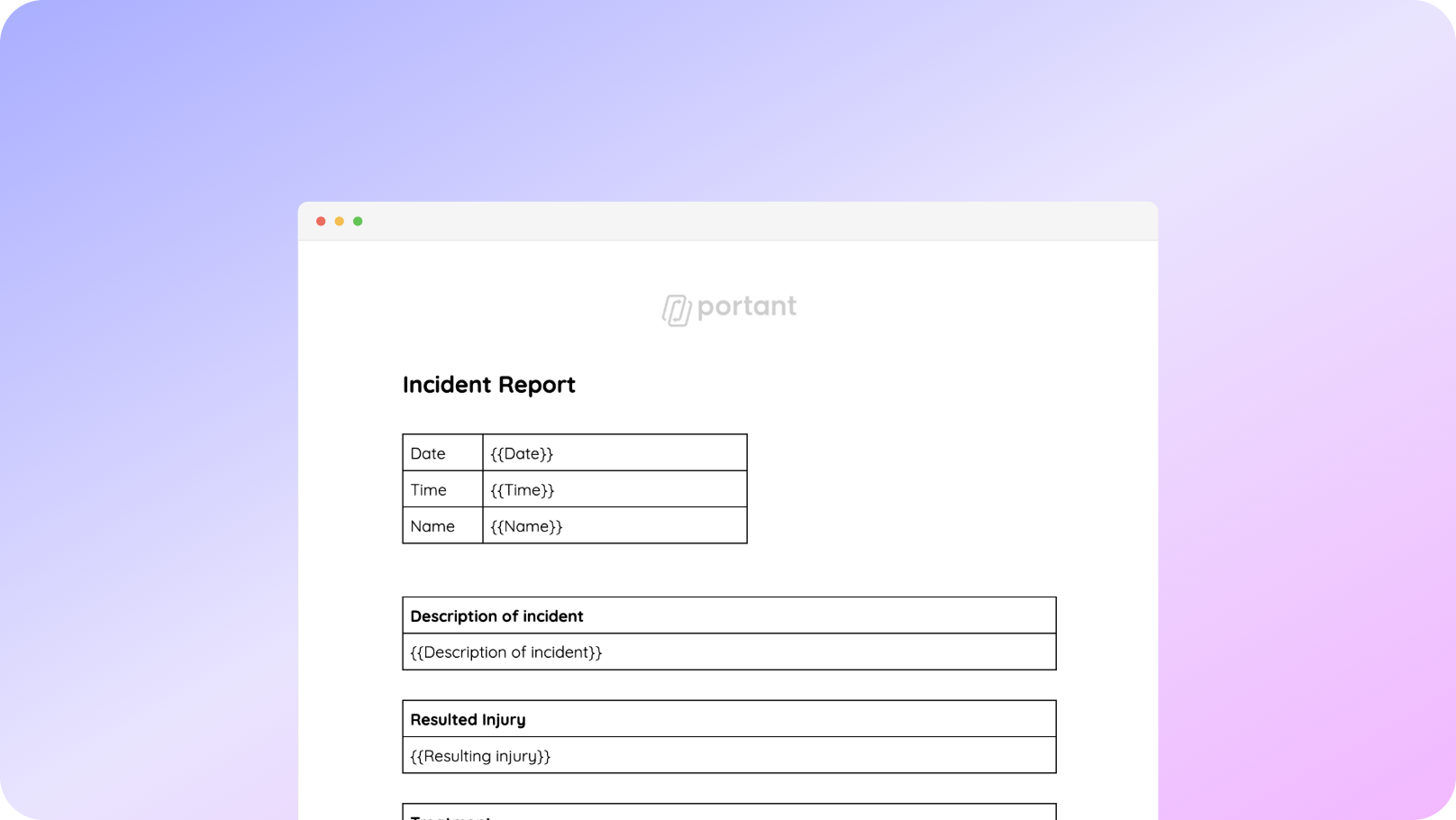











You can create rental property invoices automatically from Google Sheets in a few easy steps. It is simple to use Portant as a free rental invoice template which contains all kinds of different elements including your logo, unique invoice numbers, payment terms, and contact information. After you've opened Portant Workflow, select your Google Sheet, then connect a Google Docs invoice template, customise your blank invoice template with column tags, attach it to an email, and finally click 'Start automation', and voila!, you’ve automated your invoicing from Google Sheets!
We know how painful and monotonous it can be to double check and paste invoice data into invoice templates, save it as a pdf, and then send the custom rental invoice to your customers. That’s why we’ve come to the rescue.
With Portant, you can connect a Google Sheet to a rent invoice template, click a few buttons, and rental property invoices will be magically generated and sent whenever you need to. You can also customise the email and who it's sent from (e.g., accounts@portant.co). It's easy to place your invoicing on autopilot.

Select the Sheet you want to create invoices from.
Connect a Google Doc invoice template
Click 'insert' to place tags in your invoice template
Then generate a invoices from your Google Sheet

To select your Google Sheet - first log in via your Google account and then authorise Portant to view your Sheets. You can get started by copying this template:

When you connect your Google Sheet, you can replace our invoice template with your own if you have one prepared already or edit our one. Also, you can connect multiple documents (e.g. if you need to send a contract with an invoice 😀)

Open the document block and add tags into your invoice template. You can format the tags and the data from your Google Sheet will be inserted using the same format (bold, italic, colour etc)You can use data grouping to insert multiple rows from your Google Sheet into the same invoice (e.g. if your line items are split on separate rows in your Google Sheet)

Open the email block and customise how you'd like to share your invoice. You can also edit the email invoices are sent from (e.g. accounts@portant.co) Then click 'Start automation' and test your workflow. Your Invoices will be stored in a folder made in your Google Drive, which can be edited in the 'Outputs' tab.💥Snap💥 You've done it!

Automatically creating invoices from Google Sheets removes manual data entry from your life, saving you the time and effort of copy/pasting or retyping. Automatically creating invoices enables you to get back to the more important stuff.
.gif)
Typos should be a thing of the past. With our free Google Sheets invoice template, all data is sourced from the original Spreadsheet. Plus, your invoices will be saved with a consistent naming structure in your Google Drive.

Create invoices from templates with the tools you already use - Google Docs, Sheets, Slides and Forms. Automating invoices from this template workflow will help you hit all your goals.

A rental invoice template is a structured document used by landlords and property managers to bill tenants for rent and related charges. It serves as a formal request for payment, detailing the amount due, accepted payment methods, and any additional fees, such as utilities or maintenance charges. A rent invoice template is customizable to suit different property types and rental agreements, ensuring consistency and professionalism in billing in any rental property. Landlords should create a rental invoice as it helps maintain detailed records and track payments, streamline the invoicing process, and reduce errors or misunderstandings with tenants.
Landlords should use rental invoice templates to streamline their billing process, enhance record-keeping, and ensure timely rental payments. Templates provide a standardized format that includes all necessary information, such as due date and payment terms, which helps avoid disputes. By using a consistent template, landlords can efficiently manage multiple rental properties and tenants, reducing time consuming administrative tasks and costs. Templates can also be customized to reflect the company branding and specific needs of the landlord, such as incorporating late fees or providing multiple payment options.
A comprehensive rental invoice should include the invoice number, date of issue, tenant's name, and contact information, along with the landlord's or property manager's details. The invoice should specify the property address and rental period, clearly stating the amount due and any additional charges like utilities or maintenance fees. Payment terms, including due dates and accepted payment methods, should be outlined to ensure clarity. Additionally, the invoice may include a breakdown of charges, applicable taxes, and notes regarding late payment penalties or discounts for early payment.
Customizing a rental invoice template involves tailoring the document to meet specific business needs and branding requirements. Start by adding your company logo and choosing colors that reflect your brand identity. Modify the template to include specific fields relevant to your rental agreements, such as unique charges, discounts, or rental payment terms applicable to certain tenants. Most templates are available in formats like Word, Excel, or PDF, making them easy to edit. Additionally, consider using software that allows for more advanced customization for your rent invoice, such as automating calculations or integrating with other property management tools.
Digital rental invoice templates offer numerous advantages, including easy accessibility and efficient record-keeping. They can be quickly edited and shared via email, reducing paper waste and speeding up the invoicing process. Digital templates often come with built-in features for automated calculations, which minimize human errors. Additionally, many digital templates integrate seamlessly with accounting or property management software, allowing landlords to track payments, manage multiple rental properties, and generate financial reports with ease.
Yes, rental invoice templates can be adapted for various property types, including residential, commercial, and vacation rentals. Each template can be customized to reflect the specific terms and conditions of different rental agreements. For example, a commercial property invoice might include charges for shared facilities or security services, while a short-term vacation rental might detail cleaning fees or seasonal rates. The flexibility of templates ensures that landlords can accurately and efficiently bill for any type of rental arrangement.
Rental invoices are typically sent monthly, aligning with the common practice of monthly rent payments. However, the frequency can vary depending on the rental agreement, such as weekly for short-term rentals or quarterly for certain commercial leases. It's essential to send invoices a few days before the payment due date to provide tenants with ample time to process the payment. Consistent billing cycles help reinforce payment habits and improve cash flow management for landlords.
Legal requirements for rental invoices vary by jurisdiction, but generally, they must accurately reflect the terms agreed upon in the rental contract. Invoices should include all pertinent information, such as the landlord's tax identification number, applicable taxes, and any legally required notices about late fees or penalties. It's crucial for landlords to familiarize themselves with local laws and regulations to ensure their invoices comply with legal standards, as this can prevent disputes and potential legal issues.
To create a rental invoice, consider the following steps and elements. Utilize relevant templates such as rental invoice template, rent invoice format, or rental invoice template download to streamline the process.
Using templates like rent invoice template free, rental property invoice template, or rental invoice template word can help fill in these details more efficiently and ensure completeness. Adjust the design or format according to your preferences, such as adapting templates for Excel (rent invoice format excel) or Word. For specific needs, explore variations such as short term rental invoice, landlord invoice template, or property management invoice template.
Yes, there is an invoice template available in Microsoft Word. Word provides a variety of customizable invoice templates, including those specifically for rental purposes. These templates are user-friendly and can be adjusted to fit specific needs, such as rental properties or landlord-tenant agreements. Here's how you can access and use a rental invoice template in Word:
1. Open Microsoft Word:
- Launch Microsoft Word on your computer.
2. Access Templates:
- Go to the search bar or the 'File' menu and select 'New.'
- Search for "invoice" to find a range of available templates.
3. Choose a Suitable Template:
- In the search results, you should see various templates, including options for a rental invoice.
- Look for terms like "rental invoice template Word," "house rental invoice template," or "landlord invoice template."
4. Customize the Template:
- Open your selected template.
- Edit the fields with your information such as the rental property address, tenant name, rental period, and payment details.
5. Save and Use:
- Save the customized invoice for your records or print it for physical copies.
These templates are ideal for landlords, property managers, or anyone who needs to generate a professional rental invoice quickly and efficiently. Additionally, if you need more specific designs or features, consider exploring third-party template providers or Word's online template resources.
A rent statement and a rent invoice serve distinct purposes in property management and rental transactions:
In summary, a rent invoice is primarily a request for payment, while a rent statement provides a comprehensive history of rental payments and account activity. Both documents play vital roles in maintaining clear communication and financial clarity between landlords and tenants.
An invoice for an apartment is a document issued by a landlord or property management company to a tenant, detailing the amount due for rent and any additional charges related to the apartment rental. This invoice serves as a formal request for payment and provides important information for both the tenant and landlord. Here are the key components typically included in an apartment rental invoice:
This invoice not only facilitates timely payment but also maintains a detailed record of rental transactions for both parties involved.
To write a simple invoice, follow these steps:
Ensure clarity and accuracy throughout the invoice to maintain professionalism and facilitate timely payment.
An invoice, particularly one for rentals such as a rental invoice template, rent invoice template, or landlord invoice template, must include specific legally required elements to be valid and enforceable. These elements ensure clarity and transparency for both parties involved. Here are the essential components that must be present on a rental invoice:
1. Invoice Title: Clearly label the document as an "Invoice". If it is a specific type of rental invoice, such as "House Rental Invoice" or "Commercial Rent Invoice", it should be specified.
2. Unique Invoice Number: Each invoice should have a unique identifier for record-keeping and reference purposes. This allows both parties to track and manage payments efficiently.
3. Date of Issue: The date the invoice is issued, which is crucial for determining payment deadlines.
4. Due Date: The date by which the payment should be made. This helps avoid any disputes regarding late payments.
5. Service Description: A detailed description of what the invoice covers. For rental invoices, this includes details like the property address, the rental period, and any specific terms related to the rental agreement.
6. Rent Amount: The total amount to be paid, specified in the agreed currency. If applicable, include a breakdown of the rent amount and any additional fees (e.g., utilities or maintenance).
7. Landlord's Details: The name, address, and contact information of the landlord or the property management company issuing the invoice.
8. Tenant's Details: The name and contact information of the tenant or the entity being billed.
9. Payment Terms: Specific terms related to the payment, such as accepted payment methods (e.g., bank transfer, check) and any late payment penalties or discounts for early payment.
10. Tax Information: If applicable, include tax details such as tax rate and total tax amount. This is particularly important for commercial rental invoices.
11. Bank Account Details: If payment is to be made via a bank transfer, include the landlord's banking information to facilitate the transaction.
12. Notes or Special Instructions: Any additional notes or instructions relevant to the rental agreement or payment process.
Including these elements on a rental invoice ensures that both parties have clear and comprehensive documentation of the rental agreement terms, payment expectations, and other relevant conditions. This is important for maintaining positive landlord-tenant relationships and adhering to legal standards.
Yes, you can send an invoice without a business. Individuals, such as landlords or freelancers, often need to send invoices even if they are not registered as a business. Here's how you can do it:
Tools such as Microsoft Word, Excel, or Google Docs might offer free invoice templates that are suitable for personal use. Ensure your invoice is clearly structured and contains all necessary information to facilitate prompt payment.
A basic invoice should include the following essential components:
An invoice and a receipt are both important financial documents used in transactions, but they serve different purposes and are typically used at different stages of the billing process.
Invoice:
Receipt:
Overall, an invoice is issued prior to receiving payment, seeking payment for services rendered or products sold, while a receipt is provided after payment is completed, confirming the transaction.
Yes, you can issue an invoice after a payment has been made. Here’s how you can approach it:
Issuing such an invoice after a payment ensures both parties have a clear record of the transaction, which can be helpful for bookkeeping and future reference.

See why 40k teams have switched to Portant. In a few mins, we'll show you how to transform your sales workflows and close more deals.
.webp)
