Proforma Invoice Template

Copy our Proforma Invoice Template, and automate your invoice process.

Copy our Proforma Invoice Template, and automate your invoice process.
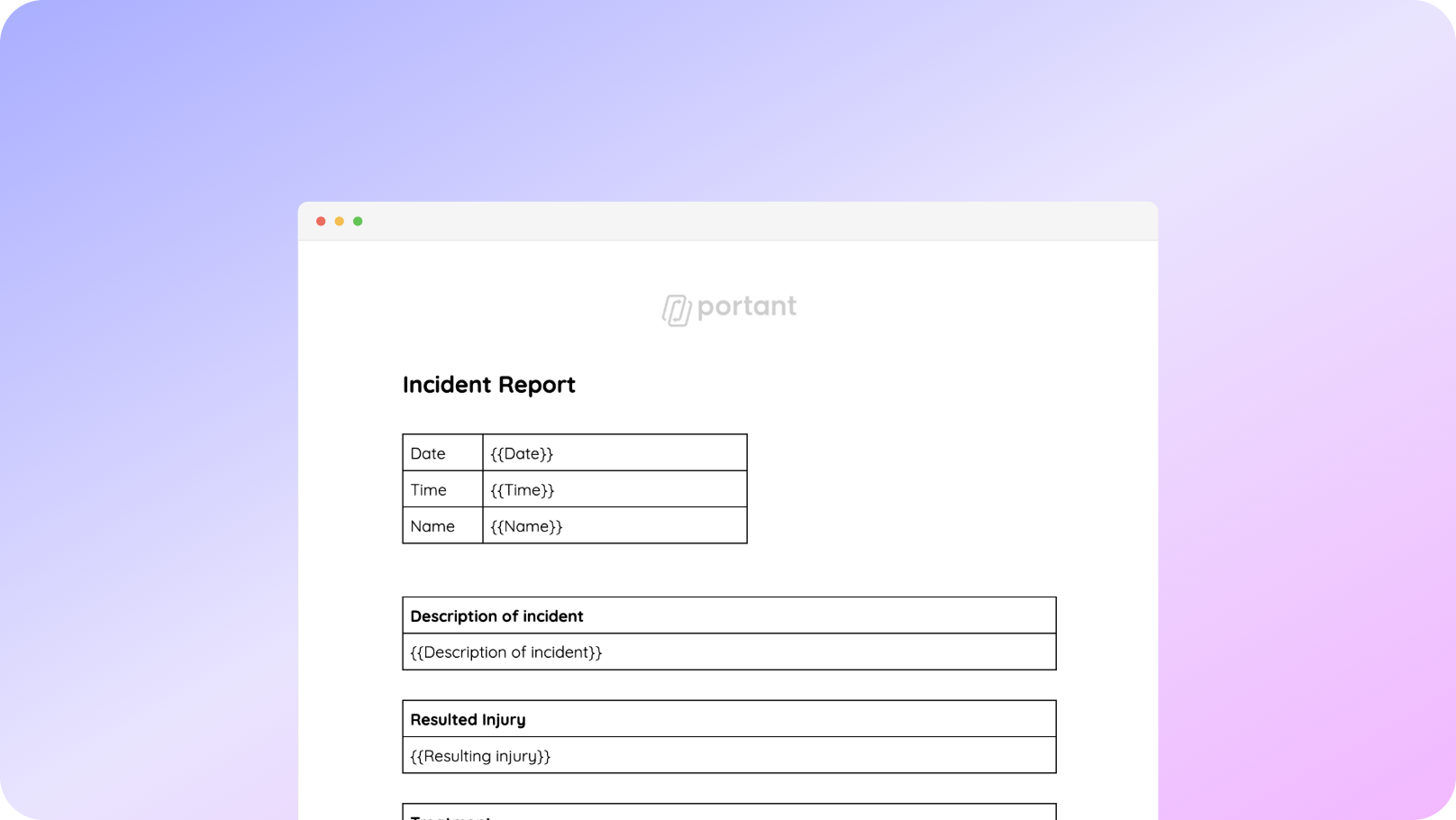











You can create proforma invoice templates automatically from Google Sheets in a few easy steps. It is simple to use Portant as a free pro forma template google sheets which contains all kinds of different elements including your logo, unique invoice numbers, payment terms and contact information. After you've opened Portant Workflow, select your Google Sheet, then connect a Google Docs invoice template, customise your blank invoice template with column tags, attach it to an email and finally click 'Start automation', and voila!, you’ve automated your invoicing from Google Sheets!
We know how painful and monotonous it can be to copy and paste invoice data into invoice templates, double check all the information is correct, save it as a pdf and then send the invoice to your customers. That’s why we’ve come to the rescue.
With Portant you can connect a Google Sheet to an invoice template, click a few buttons and invoices will be magically generated and sent whenever you need to. You can also customise the email and who it's sent from (e.g accounts@portant.co). It's easy to place your invoicing on autopilot.

Select the Sheet you want to create invoices from.
Connect a Google Doc invoice template
Click 'insert' to place tags in your invoice template
Then generate a invoices from your Google Sheet

To select your Google Sheet - first log in via your Google account and then authorise Portant to view your Sheets. You can get started by copying this template:

When you connect your Google Sheet, you can replace our invoice template with your own if you have one prepared already or edit our one. Also, you can connect multiple documents (e.g. if you need to send a contract with an invoice 😀)

Open the document block and add tags into your invoice template. You can format the tags and the data from your Google Sheet will be inserted using the same format (bold, italic, colour etc)You can use data grouping to insert multiple rows from your Google Sheet into the same invoice (e.g. if your line items are split on separate rows in your Google Sheet)

Open the email block and customise how you'd like to share your invoice. You can also edit the email invoices are sent from (e.g. accounts@portant.co) Then click 'Start automation' and test your workflow. Your Invoices will be stored in a folder made in your Google Drive, which can be edited in the 'Outputs' tab.💥Snap💥 You've done it!

Automatically creating invoices from Google Sheets removes manual data entry from your life, saving you the time and effort of copy/pasting or retyping. Automatically creating invoices enables you to get back to the more important stuff.
.gif)
Typos should be a thing of the past. With our free Google Sheets invoice template, all data is sourced from the original Spreadsheet. Plus, your invoices will be saved with a consistent naming structure in your Google Drive.

Create invoices from templates with the tools you already use - Google Docs, Sheets, Slides and Forms. Automating invoices from this template workflow will help you hit all your goals.

To create a proforma invoice, follow these simple steps:
💡 Tip: You can also use an online proforma invoice generator if you want to speed up the process.
An invoice is a formal request for payment sent after goods or services are delivered, serving as a legally binding document that confirms a sale and records the amount owed. In contrast, a pro forma invoice template is a preliminary estimate sent before the goods or services are provided, outlining the terms of a potential transaction. Unlike invoices, proforma invoices are not legally binding and are primarily used for informational purposes, helping buyers understand costs and terms before finalizing a purchase. Invoices are used in accounting records, whereas proforma invoices are not since they do not reflect completed sales.
No, a pro forma invoice is not a valid invoice. It is a preliminary document issued to provide an estimate of the goods or services to be delivered, including details like descriptions, quantities, prices, and terms. Unlike a standard invoice, a proforma invoice template is not legally binding and does not request payment. It is mainly used for informational and planning purposes to help the buyer understand the costs and terms before finalizing a purchase. Once the transaction is agreed upon, a formal invoice is issued to request payment.
Yes, pro forma invoices can include VAT to provide a complete estimate of the total cost, including taxes. Including VAT helps buyers understand the full amount they may be liable for upon finalizing the transaction. However, since a proforma invoice is not legally binding, the VAT amount is indicative and may vary in the final invoice. Whether VAT is included depends on the specific requirements of the transaction and local regulations.
A proforma invoice is typically valid for a specific period, usually ranging from 30 to 90 days, but this can vary depending on the seller's policies and industry standards. The validity period is meant to give the buyer enough time to review the terms and make a decision while also protecting the seller from fluctuations in costs or availability of goods. It’s important for both parties to confirm the expiration date, as it ensures that the quoted prices and terms remain unchanged within that timeframe. The validity period should be clearly stated on the proforma invoice.
A pro forma invoice template is typically signed by an authorized representative of the seller, such as a sales manager, accountant, or other designated employee who has the authority to issue the document. The signature serves to validate the document, indicating that the details provided are accurate and that the seller is prepared to honor the terms outlined in the proforma invoice, should the buyer choose to proceed with the transaction. However, because a proforma invoice is not a legally binding document, the signature is more a formality than a legal requirement.
A proforma invoice typically comes before a purchase order. The seller issues a pro forma invoice to provide an estimate of the goods or services, including descriptions, quantities, prices, and terms. After reviewing the proforma invoice template, the buyer sends a purchase order to confirm their intent to proceed with the purchase based on the agreed terms. This process ensures that both parties are aligned on the transaction details before moving forward.
The purpose of a proforma invoice is to provide a detailed estimate of a transaction before goods or services are delivered. It outlines descriptions, quantities, prices, and terms, helping buyers understand costs and conditions before committing to a purchase. While not legally binding, it is useful for customs, financing, and ensuring clarity between parties, especially in international trade.
Yes, Google Docs offers basic invoice templates through its built-in template gallery. You can access them by opening Google Docs, clicking on “Template gallery”, and scrolling to the “Work” section.
However, if you're looking for a proforma invoice template or something more customizable for services like recruitment, international shipping, or construction, the built-in options may be too limited.
💡 For more flexibility, try a downloadable Google Docs template specifically designed for proforma invoices — with editable fields, multiple formats (PDF, Word, Docs), and built-in formulas when used with Google Sheets.
To create a pro forma invoice, follow these steps:
By following these steps, you can create a pro forma invoice that effectively outlines the proposed transaction and provides clarity for both you and your client.
A proforma invoice is a preliminary bill of sale sent to buyers in advance of a shipment or delivery of goods. It serves as a confirmation of the purchase and includes crucial details of the transaction. Here's what a proforma invoice typically includes:
A proforma invoice is not a true invoice and does not demand payment. Instead, it is often used for customs purposes for international trade, providing an estimation and assurance to the buyer about the cost and nature of the goods or services that they will receive. It's also used by sellers to evaluate payment terms with a buyer prior to shipment.
A proforma invoice is a preliminary document that outlines the details of a transaction to facilitate the sale or to allow the buyer to secure payment approval. It is not an actual invoice that demands payment and therefore does not require the payment of Value Added Tax (VAT). Key points to consider include:
A proforma invoice is not accepted as a legitimate document for several reasons:
1. Non-binding Document: A proforma invoice is not a legally binding document. It is simply an estimate of what the actual invoice will look like and is typically used to provide a buyer with an example of the goods or services to be provided, along with the potential costs.
2. No Accounting Entry: Proforma invoices are not recorded in the seller’s accounting records as they are not considered financial transactions. They are only preliminary documents and do not reflect any actual sales or purchases made.
3. Lack of Detailed Information: While proforma invoices may outline the terms of a deal, they often do not include the complete details required for a proper transaction, such as tax information, complete banking details, or other necessary purchase or sale data.
4. Not for Tax Purposes: Because a proforma invoice is not a real invoice, it cannot be used for tax purposes. Businesses cannot claim VAT from a proforma invoice and may not use it for tax calculations or deductions.
5. No Delivery Confirmation: Proforma invoices do not confirm the delivery of goods or completion of services. They are used before goods or services are delivered to provide an idea of what the final costs will be.
6. Absence of Final Amounts: The amounts on a proforma invoice are estimates and not the final amounts due. Actual invoices may differ based on changes in quantities, costs, or delivery terms, which the proforma invoice cannot account for.
7. Customs Restrictions: In international trade, customs authorities do not accept proforma invoices for clearance of goods. They require actual commercial invoices that reflect a genuine transaction and actual terms of the trade.
These limitations make proforma invoices unsuitable for use as documents of proof of a completed transaction. They are primarily tools for sales processes and communication rather than final invoices for financial records or compliance.
Disadvantages of proforma invoices can include:
1. Non-binding Nature: Proforma invoices are not legally binding documents, which means they don't guarantee payment. As they are preliminary and used mainly for informational purposes, they may not be sufficient for financial transactions.
2. Potential for Misunderstanding: Because proforma invoices are often mistaken for final invoices, there can be confusion in communication between trading partners, leading to disputes or disagreements if expectations aren't clear.
3. Lack of Finality: Since a proforma invoice may not reflect the final price or terms, there might be changes in costs, taxes, or other elements between the proforma and the final invoice, potentially causing inconvenience.
4. Inapplicability for Customs: While proforma invoices can be used for customs valuation, they might not have all the necessary details for customs clearance, requiring the vendor to issue a final commercial invoice.
5. Limited Use in Accounting: Proforma invoices are typically not accepted by accounting systems for record-keeping or as evidence of a transaction, limiting their usefulness in financial reporting.
6. Over-reliance Risks: Relying too much on proforma invoices without ensuring final details are agreed upon and documented in a commercial invoice can lead to financial discrepancies or logistical challenges.
Customs will generally not accept a proforma invoice as a valid document for processing customs clearance. This is because a proforma invoice is essentially a preliminary bill of sale sent to buyers in advance of a shipment or delivery of goods. It outlines the products, quantities, and agreed prices for products or services provided. Here are a few reasons why customs won't accept it:
For customs clearance purposes, you will typically need a commercial invoice that provides complete and accurate documentation, including a description of the goods, the declared value, country of origin, currency used, and other relevant terms of sale.
A proforma invoice and a service invoice serve different purposes in the billing and transaction process:
Both documents are important in their specific contexts: a proforma invoice facilitates the initial agreement and clarifications before a sale, whereas a service invoice secures payment after services have been rendered.
A pro forma invoice is a document provided by a seller to a buyer before the delivery of goods or services, primarily used to provide a preliminary bill of sale. It serves several purposes, including stating the terms of sale, the goods or services provided, their prices, and other important details. Here are the main rules and elements of a pro forma invoice:
Understanding these key points about a pro forma invoice can help businesses effectively prepare and utilize these documents to facilitate transaction processes.
An invoice and a proforma invoice serve different purposes in business transactions and are used at different stages.
In summary, an invoice is a financial document for finalized transactions requesting payment, while a proforma invoice is a precursor to an invoice, providing preliminary details about a potential transaction before it is finalized.
A proforma invoice is a preliminary bill of sale sent to buyers in advance of a shipment or delivery of goods. This document outlines the items being sold, the price, and other important information such as shipping details, terms, and delivery dates. While proforma invoices have similar details to commercial invoices, they are not used for accounting purposes and do not replace official sales invoices.
Key aspects of a proforma invoice:
1. Purpose: It serves as a quote or estimate for potential sales transactions, helping buyers understand what will be owed upon finalizing their purchase.
2. Content: Includes detailed information about the items or services, such as:
3. Uses: Proforma invoices are commonly used in international transactions to help the importer secure necessary approvals and financing. They are helpful for:
4. Non-binding: It does not demand payment at the time it is issued and doesn’t represent final financial obligations.
Proforma invoices are crucial for both buyers and sellers in planning logistics, clarifying transaction details, and assisting in customs clearance. They streamline communication and help prevent misunderstandings before the actual sale is completed.
People issue pro forma invoices for several important reasons:
Pro forma invoices play a crucial role across various business sectors, including import/export services, construction, and consultancy, helping maintain transparent and efficient transaction processes.
Yes, an invoice is sent following a proforma invoice. Here’s how it typically works:
1. Proforma Invoice Issuance: A proforma invoice is sent before the goods or services are delivered. It outlines the details and costs associated with the transaction to give the buyer a clear understanding of what to expect.
2. Approval and Agreement: The buyer reviews the proforma invoice for accuracy and agreement. This document acts as a commitment on both sides but is not legally binding for payment.
3. Goods/Services Delivery: Once the buyer agrees to the terms presented in the proforma invoice, the seller proceeds to deliver the goods or services as detailed.
4. Final Invoice Issuance: After the delivery of goods or completion of services, a final invoice is issued. This invoice is legally binding and requires payment. It may include details from the proforma invoice but will officially request payment.
5. Payment: The buyer pays the amount stated in the final invoice, settling the transaction.
Using proforma invoices is especially common in international trade and helps streamline the payment process while providing clarity for both parties involved.
No, proforma invoices are not illegal. In fact, they are widely used across industries as a legitimate business document — especially in international trade, sales processes, and pre-invoice workflows.
A proforma invoice is not a tax invoice or demand for payment. It’s a preliminary bill that outlines the products or services being offered, their pricing, and terms — often used to confirm details before issuing a final invoice or fulfilling an order.
✅ Legal to use globally
✅ Common in B2B sales and exports
✅ Helps streamline approval and quoting processes
💡 Just make sure to clearly label the document as “Proforma Invoice” to avoid confusion with tax or commercial invoices.
Yes, it is generally okay to pay a proforma invoice under certain circumstances, but there are important considerations to keep in mind:
1. Nature of Proforma Invoices:
2. When to Pay a Proforma Invoice:
3. Considerations Before Payment:
4. Difference Between Proforma and Commercial Invoice:
5. Alternatives to Consider:
6. Risks Involved:
In summary, while it is common to pay a proforma invoice, especially in business-to-business (B2B) transactions or international trade, it’s crucial to take precautions to ensure a safe and legitimate transaction.

See why 40k teams have switched to Portant. In a few mins, we'll show you how to transform your sales workflows and close more deals.
.webp)
