Consulting Invoice Template

Copy our Consulting Invoice Template and automate your consulting business invoice process with ease.

Copy our Consulting Invoice Template and automate your consulting business invoice process with ease.
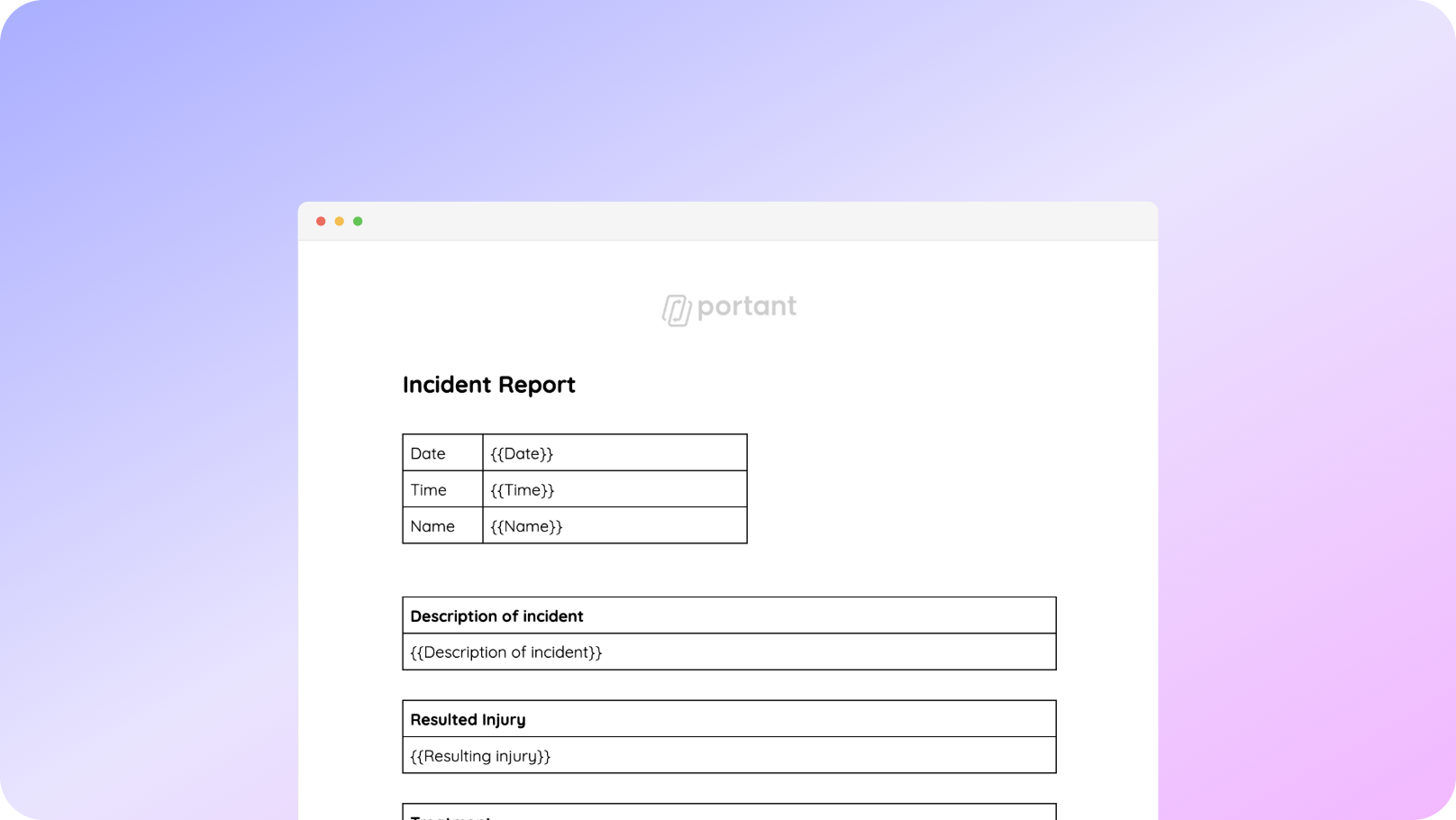











You can create consulting invoices automatically from Google Sheets in a few easy steps. It is simple to use Portant as a free invoice template in Google Sheets which contains all kinds of different elements including your company logo, unique invoice numbers, payment terms, available online payment methods, and contact information. After you've opened Portant Workflow, select your Google Sheet, then connect a Google Docs invoice template, customize your blank invoice template with column tags, attach it to an email, and finally click 'Start automation', and voila!, you’ve automated your invoicing from Google Sheets!
We know how painful and monotonous it can be to copy and paste invoice data into invoice templates, double check all the information is correct, save it as a pdf, and then send the invoice to your customers. That’s why we’ve come to the rescue to help with your consulting business.
With Portant you can connect a Google Sheet to a professional consulting invoice template, click a few buttons, and professional invoices will be magically generated and sent whenever you need to. You can also customize the email and who it's sent from (e.g., accounts@portant.co). It's easy to place your invoicing on autopilot.

Select the Sheet you want to create invoices from.
Connect a Google Doc invoice template
Click 'insert' to place tags in your invoice template
Then generate a invoices from your Google Sheet

To select your Google Sheet - first log in via your Google account and then authorise Portant to view your Sheets. You can get started by copying this template:

When you connect your Google Sheet, you can replace our invoice template with your own if you have one prepared already or edit our one. Also, you can connect multiple documents (e.g. if you need to send a contract with an invoice 😀)

Open the document block and add tags into your invoice template. You can format the tags and the data from your Google Sheet will be inserted using the same format (bold, italic, colour etc)You can use data grouping to insert multiple rows from your Google Sheet into the same invoice (e.g. if your line items are split on separate rows in your Google Sheet)

Open the email block and customise how you'd like to share your invoice. You can also edit the email invoices are sent from (e.g. accounts@portant.co) Then click 'Start automation' and test your workflow. Your Invoices will be stored in a folder made in your Google Drive, which can be edited in the 'Outputs' tab.💥Snap💥 You've done it!

Automatically creating invoices from Google Sheets removes manual data entry from your life, saving you the time and effort of copy/pasting or retyping. Automatically creating invoices enables you to get back to the more important stuff.
.gif)
Typos should be a thing of the past. With our free Google Sheets invoice template, all data is sourced from the original Spreadsheet. Plus, your invoices will be saved with a consistent naming structure in your Google Drive.

Create invoices from templates with the tools you already use - Google Docs, Sheets, Slides and Forms. Automating invoices from this template workflow will help you hit all your goals.

There is a free invoice template in Google Sheets that you can copy. However, Portant recommends accurately track your invoice data in Google Sheets and generating pdf invoices from a well designed invoice in Google Docs using Portant. Portant has a simple template workflow that you can use.
Yes, there is a consulting invoice templates in Google Sheets available. However, Portant suggests using Google Sheets for storing invoice details and generating invoices from a consulting invoice template in Google Docs. You can automate invoices to be generated from a client’s company spreadsheet of data using Portant.
To write an invoice for consulting services, include your company name, the client's company details, an invoice number, and dates for issuance and payment due. Itemize the services provided, listing descriptions, hours worked, hourly rates, and total amounts. Clearly state the total price due, payment terms, and accepted payment methods. Add relevant notes or additional information, such as applicable taxes or contact details for queries. Ensure the layout is clear and professional for easy understanding and prompt payment.
Consultants can be paid either before or after providing consulting services, depending on the agreement and project nature. Some require advance payments or retainers, especially for large projects or new clients, while others might be paid after specific milestones or project completion. Payment terms should be clearly outlined in the contract.
Common methods include hourly billing, project-based fees, retainer fees, or milestone-based billing. Hourly billing charges for each hour worked, project-based billing sets a fixed fee for the entire project, retainers are advance payments securing services over time, and milestone-based billing involves payments at specific stages. The chosen method should be detailed in the contract.
Start by determining your desired annual income, then factor in business expenses, taxes, and profit margin to get your target revenue. Estimate billable hours per year, then divide your target revenue by these hours to find your hourly rate. Consider industry standards and the value you provide, adjusting to remain competitive while covering expenses and meeting financial goals.
A consulting invoice template typically includes the consultant's business name, business address, and contact information at the top, followed by the invoice number, date of issue, and payment due date. The main body lists consulting services provided, with a description of each service, the number of hours worked, the hourly rate, and the total cost for each line item. The invoice concludes with the subtotal, any applicable taxes, the total amount due, and payment instructions or terms.
To politely invoice, use a professional and courteous tone. Start with a friendly greeting or thank you message, outline services provided, amounts due, and payment terms politely, and conclude with gratitude for prompt payment, providing contact details for any questions.
To write an invoice for consulting services, follow these steps:
Ensure accuracy and clarity to facilitate prompt payment and maintain professionalism with your clients.
Yes, you can generate your own invoice for consulting services. Here are some steps and tips to help you create an effective consulting invoice using relevant keywords:
1. Choose a Template:
2. Include Essential Details:
3. Service Description:
4. Determine Payment Terms:
5. List Charges Accurately:
6. Customization and Branding:
7. Utilize Software or Tools:
8. Sample and Examples:
9. Template and Format Options:
By following these steps, you can effectively create and manage your own consulting invoices, ensuring clarity and professionalism in your billing process.
As a freelance consultant, invoicing is a crucial part of ensuring you get paid for your services. Here's a step-by-step guide on how to invoice effectively:
1. Select a Template: Choose an invoice template that suits your needs, such as consulting invoice template, free consulting invoice template, or consultant invoice template excel. Many online platforms offer templates you can easily download, like consulting invoice template google docs or invoice template for consultants.
2. Add Personal Information: Include your name or business name, address, phone number, and email. You should also include the client's details, such as their name, business name, and contact information.
3. Invoice Number and Date: Assign a unique invoice number for tracking purposes and include the date of issuance. This helps maintain organized records for you and your client.
4. Detail Your Services: Clearly describe the consulting services provided. Use terms that were agreed upon with the client. Keywords could include sample invoice for consulting services, invoice description for consulting services, or invoice for consulting services.
5. Insert Payment Details: Specify the payment terms, including the due date and accepted payment methods like bank transfer or PayPal. Make sure to mention late payment fees if applicable.
6. Breakdown of Costs: List out your charges, either hourly, daily, or per project. Clearly show the rates, total hours or days, and the final amount. You might refer to terms like consulting fees invoice template or consultant hourly invoice template.
7. Total Amount Due: Clearly state the total amount that the client needs to pay. It is crucial for transparency and to avoid any payment disputes.
8. Include Tax Information: If applicable, include any taxes such as VAT/GST. Provide your tax ID if required.
9. Personal Touch: Add a note thanking your client for their business. It personalizes the invoice and fosters positive client relationships.
10. Attach Supporting Documents: Attach any documents or reports that support your charges, if necessary.
By following these steps, you ensure that your invoice is professional, clear, and easy for your clients to process. This facilitates prompt payments and reduces the likelihood of misunderstandings.
A consulting invoice is a formal document used by consultants to request payment for their services from clients. It outlines the details of the work performed, the associated costs, and the terms of payment. Here’s what an effective consulting invoice typically includes:
Consulting invoices ensure clear communication between the consultant and client, facilitating timely payment processing and financial management. Using templates for consulting invoices can streamline the invoicing process and maintain consistency across multiple clients.
To raise an invoice as a consultant, follow these steps:
By following these steps, you ensure that your consulting invoice is clear, professional, and provides all necessary details for prompt payment.
Consultants typically bill their clients using an invoice, which is a document that details the services provided and the amount owed. Here’s a general guide on how consultants can bill their clients:
By following these steps, consultants can ensure they bill their clients accurately and professionally.
To generate a professional invoice, especially for consulting services, consider the following steps and elements typically included in invoice templates:
1. Header Information:
2. Client Information:
3. Invoice Details:
4. Service Description:
5. Subtotal and Total:
6. Payment Instructions:
7. Additional Information:
Consider using software like Microsoft Word, Excel, Google Docs, or Sheets, which offer templates to create or download customizable consulting invoice templates, simplifying the process while maintaining professionalism and accuracy.
There are several excellent free invoice generators available that can cater to the needs of consultants. Here are some top options:
1. Wave:
- Offers a completely free invoicing service.
- Allows for unlimited invoices, customers, and products.
- Features customizable invoice templates.
- Provides accounting and receipt scanning features.
2. Zoho Invoice:
- Provides free invoices with no restrictions on features.
- Includes time tracking, expense management, and multiple currency support.
- Offers customizable invoice templates.
3. Invoicely:
- Free version allows for simple invoice creation and delivery.
- Enables basic client management and invoice customization.
- Provides access to various business reports.
4. PayPal Invoicing:
- Simple tool for creating and sending invoices.
- Allows payment collection through PayPal.
- Custom templates and recurring billing options available.
5. Invoice Ninja:
- Open-source and free version allows for up to 100 clients.
- Time tracking and product management tools included.
- Invoice customization with the ability to handle multiple currencies and languages.
6. AND.CO:
- Offers free invoicing along with contract and proposal features.
- Provides project and task management tools.
- Ideal for freelancers and independent consultants.
When choosing an invoice generator, consider the features that best align with your business needs, such as customization capabilities, compatibility with accounting systems, and the ability to track time or expenses.
Google offers various invoice templates through its Google Docs and Google Sheets platforms. These templates can be customized to meet the needs of consultants and other service providers. Here’s how you can access and use them:
1. Google Docs Invoice Template:
- Go to Google Docs.
- Click on "Template Gallery" in the top right corner.
- Browse through the templates to find an invoice template suitable for consulting services.
- Select the template to open it, then customize it with your business details.
2. Google Sheets Invoice Template:
- Go to Google Sheets.
- Select "Template Gallery" at the top right.
- Browse for an invoice template that fits consulting needs.
- Open the template and adjust the fields for your specific consulting services.
3. Google Drive:
- Search directly within Google Drive for invoice templates in both Docs and Sheets format that are shared by other users.
If these built-in options do not meet your requirements, there are also numerous free and premium third-party templates available on the internet designed specifically for Google Docs and Sheets. These can often be found by searching within template marketplaces or productivity tool add-ons associated with Google Workspace.
To make simple invoices, follow these steps and incorporate relevant keywords to ensure your invoice aligns with standard consulting invoice templates:
Utilizing these elements, you can craft a straightforward and professional invoice suitable for consulting services. Consider using an invoice template for consulting to streamline the process and ensure all necessary components are included. You can explore options like free consulting invoice templates or download templates in formats such as Word, PDF, or Excel to find one that best suits your needs.
Zoho offers a variety of plans for its billing and accounting software, known as Zoho Books. Zoho Books provides a free plan with essential features suitable for freelancers and small businesses. Under this free plan, users have access to:
While the free plan offers essential features, more advanced features such as multi-currency support, recurring transactions, and advanced reporting are available in their paid plans. Users looking for additional features or handling more complex operations may consider upgrading to one of the paid subscription tiers that Zoho offers.
Yes, it is legal to make your own invoice, and many independent contractors, freelancers, and self-employed individuals do so. Creating your own invoice can provide flexibility and ensure that the document meets your specific needs and business requirements. Here are some key points to consider:
1. Essential Components: To ensure legality and professionalism, your invoices should include essential components such as:
2. Template Usage: Utilizing a contractor invoice template can help provide a consistent format that includes all necessary components. Templates are available for different formats, including Word, Excel, PDF, and Google Docs.
3. Customization Options: Whether you're using a blank contractor invoice template or an independent contractor invoice template tailored for specific industries, customization allows you to adjust the layout, fields, and branding to suit your business's unique identity and needs.
4. Digital and Printable Options: You can create invoices digitally using software like Microsoft Excel or Google Sheets, or prepare a printable independent contractor invoice template if you prefer traditional paper invoices.
5. Industry Standards: Ensure your invoice adheres to any industry-specific standards or client requirements for invoicing. For instance, if you are a construction or software contractor, you might need a template that addresses specific aspects of your services.
6. Legal Considerations: It’s essential to ensure that your invoices comply with any local laws, especially regarding taxes and business practices. Including all relevant information and maintaining accurate records will help demonstrate your professionalism and legal compliance.
By using invoice templates and understanding the legal requirements, you can efficiently manage your billing process and maintain a good reputation with clients.

See why 40k teams have switched to Portant. In a few mins, we'll show you how to transform your sales workflows and close more deals.
.webp)
