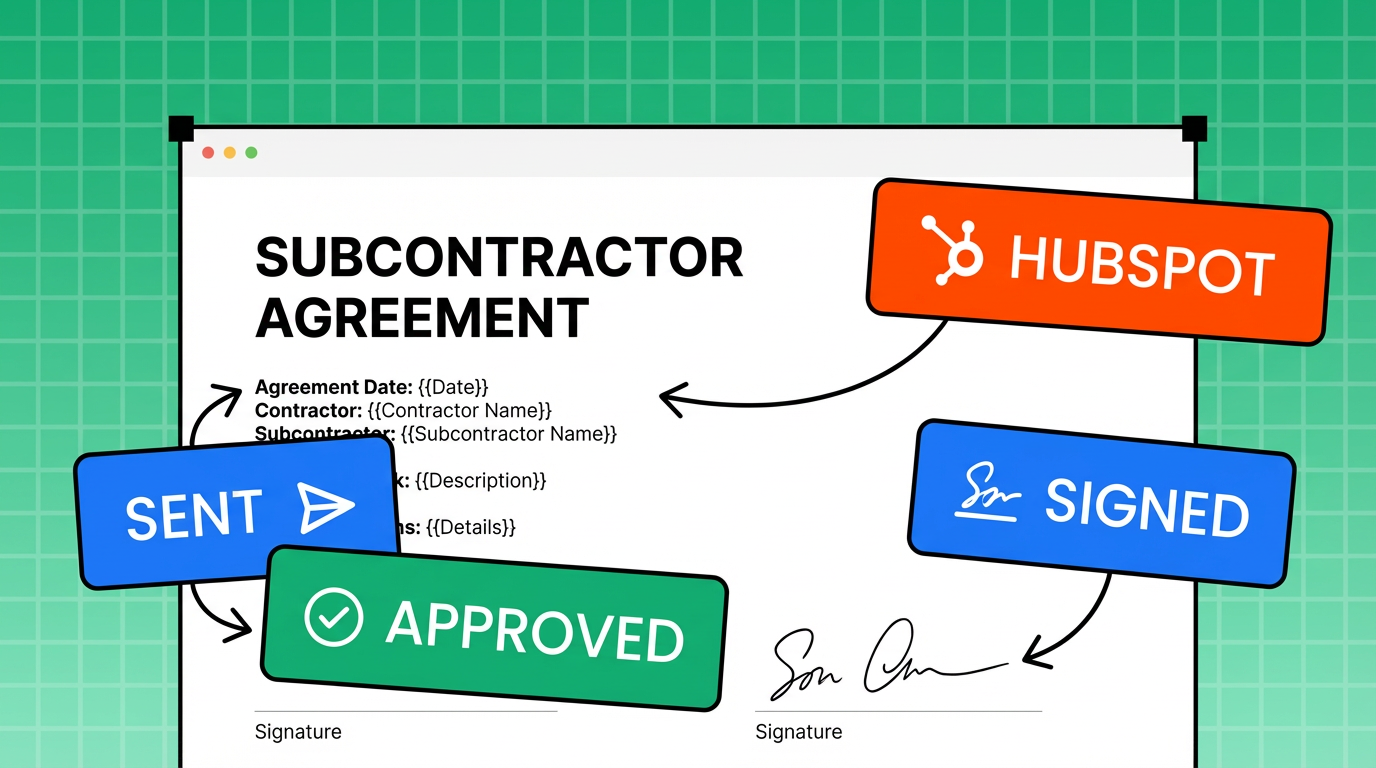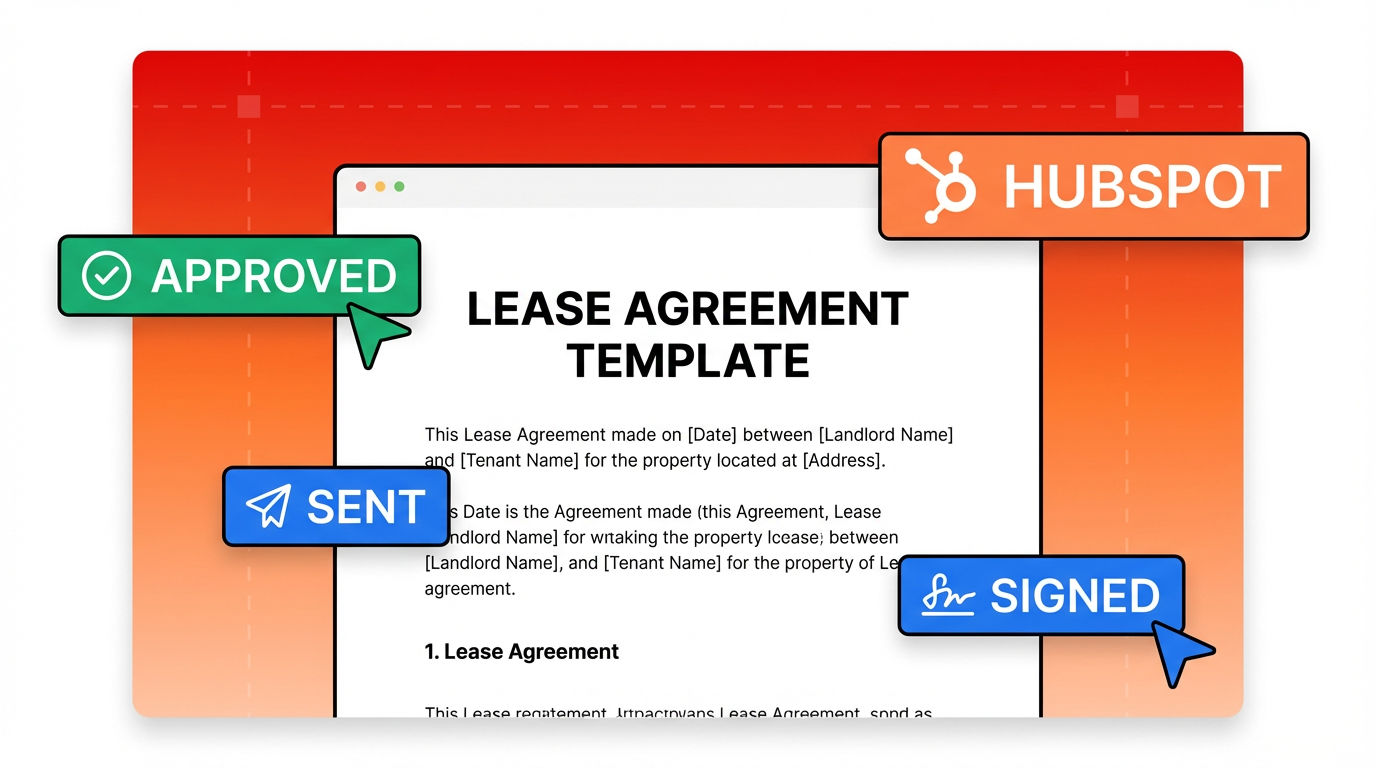Warehouse Rack Labels
Maker
Portant
Categories
Integrations
Google Sheets, Google Slides

Create warehouse labels with barcodes quickly from a spreadsheet
Warehouse labels with barcodes can be quickly created using a workflow template that is designed to extract data from a spreadsheet and generate the labels accordingly. This template can be set up to automate the process of creating labels, which can save time and reduce the possibility of errors.
To use the template, you will need to input the relevant data into a spreadsheet, including the product name, SKU, and location information. The template will then extract this data and use it to generate the labels, which can be printed out or saved as a digital file.
The workflow template can be customized to fit the specific needs of your warehouse, including the size and layout of the labels, as well as the font and color scheme. This template can be used to create labels for a wide range of products, including boxes, pallets, and individual items.
Overall, this workflow template is a useful tool for streamlining the process of creating warehouse labels with barcodes, allowing you to efficiently and accurately label your products for easy organization and tracking.

.webp)
.webp)
.svg)
.svg)

.webp)