Google Docs Contract template
Use our contract template to automate agreements
.webp)
No credit card required · Setup in minutes

Use our contract template to automate agreements
.webp)
No credit card required · Setup in minutes

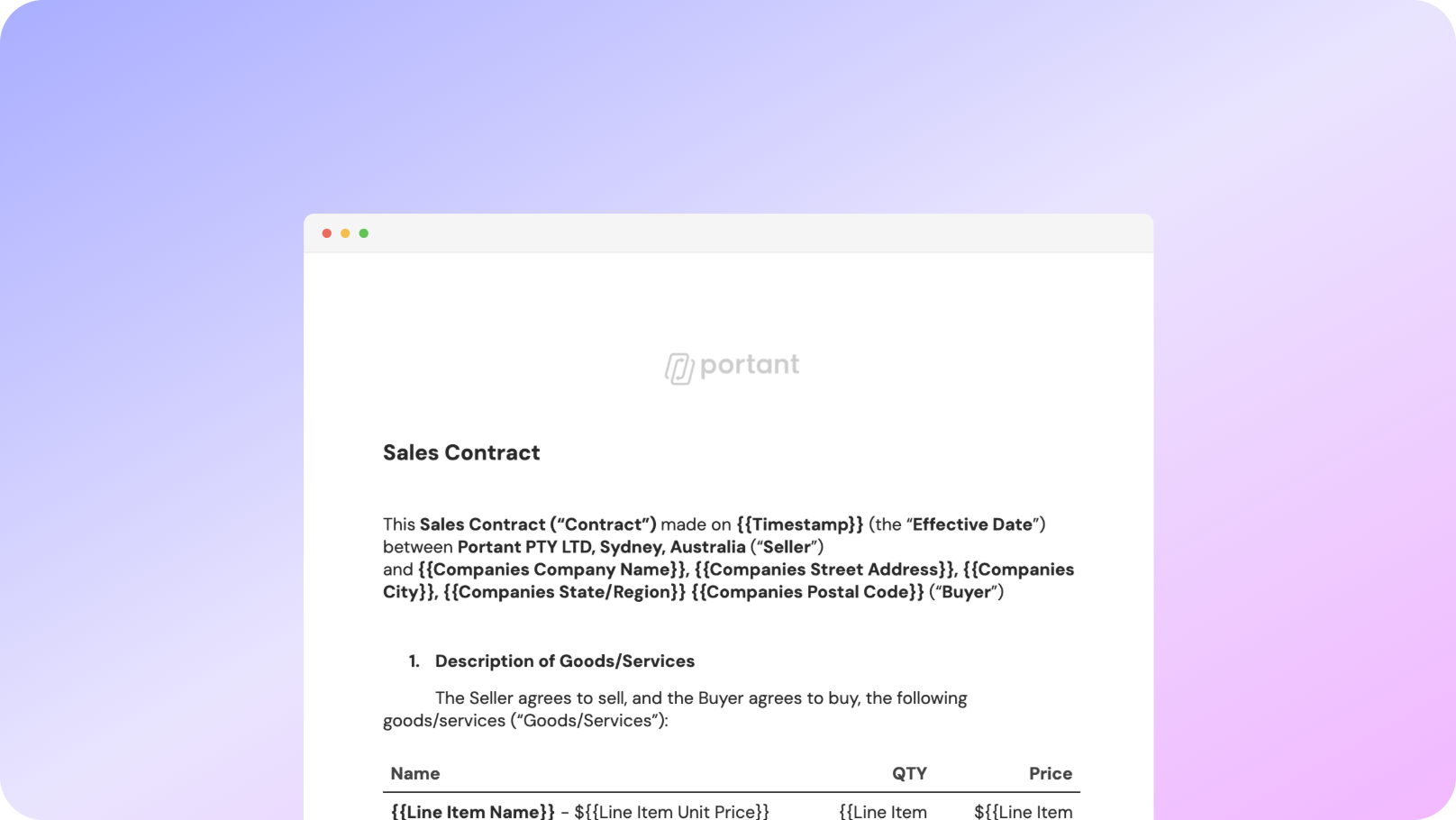

Easily automate your agreements using our contract template in just a few steps. Our contract template allows for effortless eSigning and automation. To get started, simply open Portant Workflow, duplicate the contract template workflow, and connect it to your source.
Next, insert tags into your contract template and click 'Start' to automate your contracts.
We understand the hassle of manually transferring into contract templates and then converting them to PDFs. That's why Portant’s offers a seamless solution. Utilize contract templates to streamline your workflow.
With just a few clicks in Portant, contracts are automatically generated using contract templates whenever you need them. You can also auto-share these contracts through customized emails. Simply select your preferences and put your contract management on autopilot using contract templates.
Portant can also convert Google Forms to Docs

To duplicate our Google Docs contract template, start by logging into your Google account. Next, authorize Portant to access your Google Drive so you can seamlessly integrate Google Docs contract templates into your workflow.


When you opt to duplicate our contract template in Portant, a Google Docs file with a corresponding form is automatically generated for you. If you already have your own contract template, you can easily select it within Portant.
If you have added your own contract template (for example a legal contract or a business contract template), you will need to open the document block and add tags into your document.


Turn on auto-create, and every time someone responds to your form, they will be emailed a document to sign. The signed contracts will also be emailed to you, your customers and also stored in a folder in your Google Drive.
Automatically generating agreements from a contract template removes manual data entry from your life. Generating signed documents from a Google Docs template enables you to get back to the more important stuff.
.gif)

Typos should be a thing of the past. With Portant's contract template, all data is sourced from your source app. Plus, your contract formatting is guaranteed to be consistent.
Create agreements with the tools you already use - Google Docs, Sheets, Slides and Forms. Automating your process using an eSign Google Docs template will help to turbo charge your workflows so you can hit all your goals.

Transform your work life with responsive, fully customizable, and easy-to-use templates.
Portant is a lot more than just a contract workflow template. Portant is a fully-fledged online document automation solution.
Get started